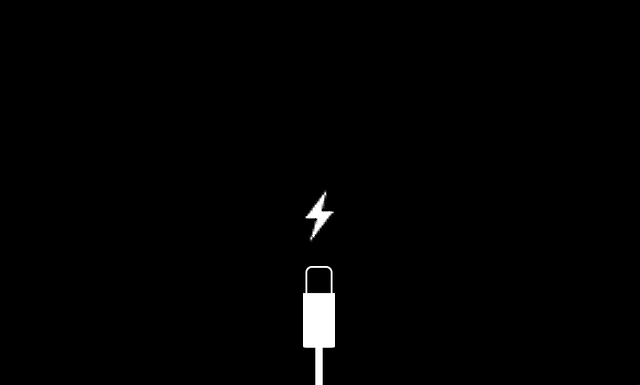
If you’re having trouble charging your iPhone, there could be an issue with one or many of the iPhone's charging components. You could either have a problem with your charging cord, your wall adapter or the actual charging port of the iPhone. Here, we will talk about what causes iPhone charger problems and help troubleshoot some issues that you might have if you are unable to charge your iPhone.
Perform a Force Restart

The first thing to do if your iPhone is not charging correctly (or even charing at all) is called a force restart. This handy troubleshoot will solve a lot of issues related to irregular iPhone performance and might even solve your charging problem. To perform a force restart, simply hold down the power button (Sleep/Wake button) and the Home button at the same time (like the picture below) for 10-15 seconds until the iPhone shuts off. Then, power the iPhone back on. If this doesn’t work, you can try plugging-in your iPhone to a charger at the same time while holding down both buttons until the iPhone powers on. I have found that plugging it in will jump start the iPhone and occasionally cause the iPhone to recognize a charge again. Just like any electronic, if it is not working correctly - try turning it off and on again.
Charge-Related Software Issues
Commonly, the reason an iPhone fails to charge is a software-related issue. It is a common misconception to think that the issue is with the battery, but more than likely it is something with the software on the iPhone. Your iPhone is built in such a way that when you plug the charger into the charging port, the power goes through the logic board and the built-in software determines whether or not to charge the battery. Replacing the battery is not the default first step and oftentimes a full restore/erase of the iPhone's iOS will solve any software issues that is causing it to not charge. Restoring will put the latest iOS version on the iPhone, erasing any possible software issues that would cause the iPhone to not charge. Here is how to restore an iPhone through iTunes.
Hardware Issues: Charging Accessories
The next step is to look at the components that charge your iPhone. Let's first make sure that the cord works. Cords that are frayed or have strain may not work properly and need to be replaced (they might even be the whole reason your iPhone isn’t charging). Take a look at the photo below for an example of a damaged Lightning cord. Notice the strain points at both ends of the cords.

Try a new cord (possibly your friends?) and see if your iPhone will charge. If a new cord doesn’t fix it, I suggest plugging the cord into a different charging plug, wall outlet or your computer and see if it starts charging or is recognized by the computer. If it is, your charging plug may be the issue.
Hardware Issues: Inspecting Your Charging Port

Does your iPhone charging cord not plug in all the way into your phone? Has it gotten loose over time and no longer makes a solid connection? Look in your iPhone charging port. Does it look clear? Many times, we see the cause of this issue being many months of pocket lint built-up in the charging port causing the cord to no longer connect like it should. Over time, lint can get in the port and then when you plug in your charger it compacts it down inside the port getting deep and stuck. The best way to clean it out is to use a very small flat head screw driver (or maybe a paperclip) and gently scrape out the lint. Be careful not to damage the port, if you need help please come in to CityMac and the trained professionals can do the job for you.
None of These Fixed the Issue. What Now?
Unfortunately, a broken iPhone charging port requires a whole iPhone replacement as it is not a piece that we repair in store. The best option is to back up your data (if possible) and come into our store and we can help you get your iPhone working again. If not, we can help you with your replacement or repair needs.