Recently there was an important update for both iOS (7.0.6) and OS X Mavericks (10.9.2). If you haven't updated it, do it now!
How?
For iOS
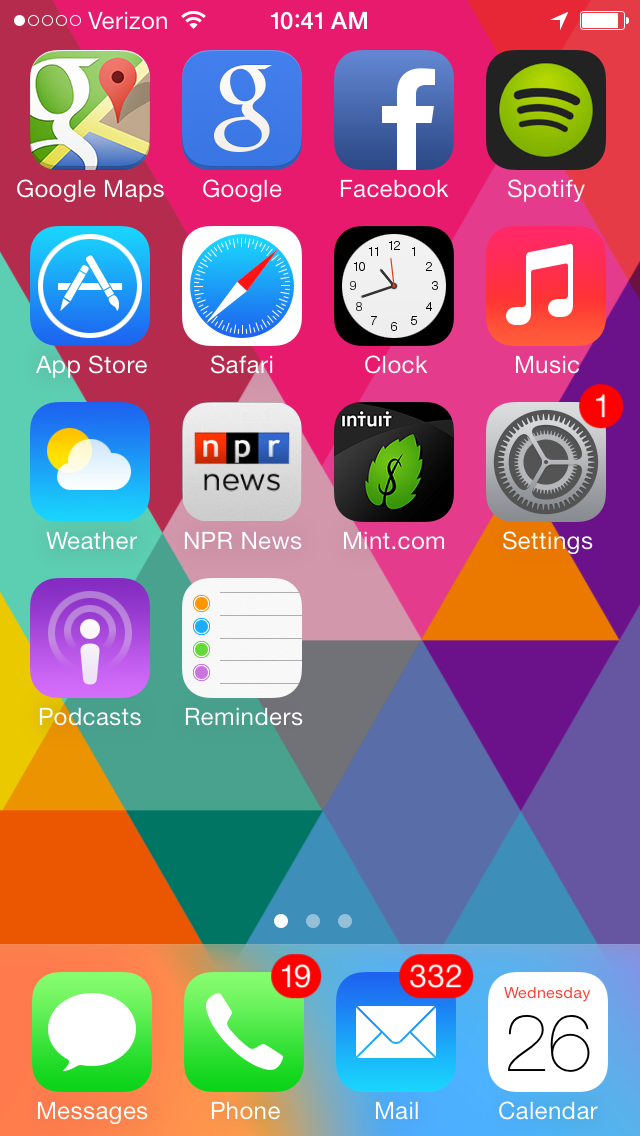
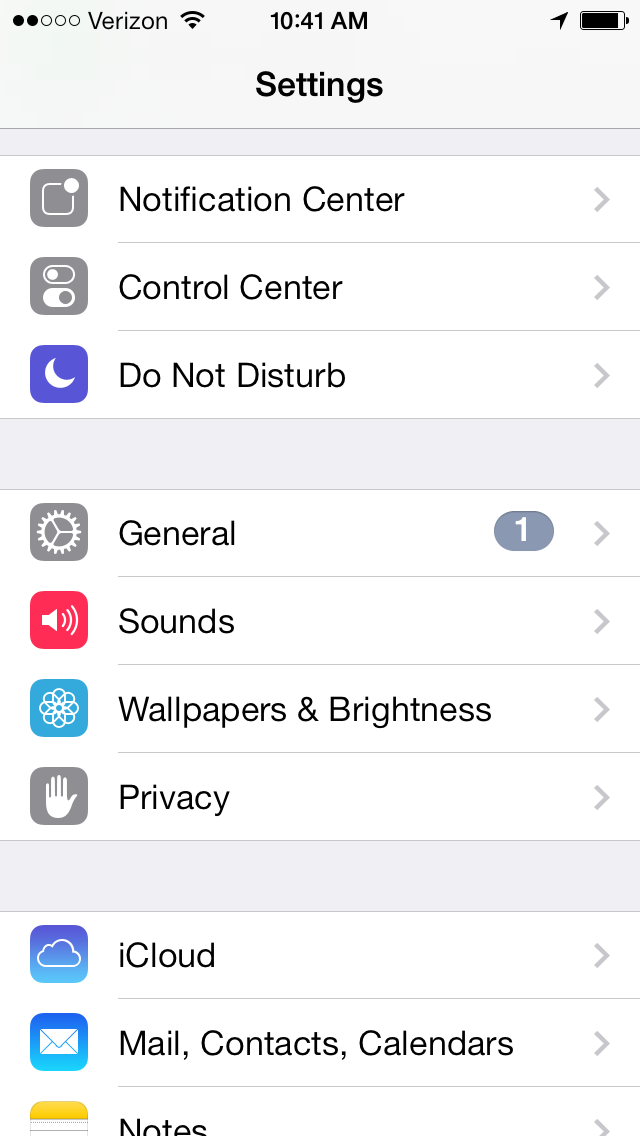
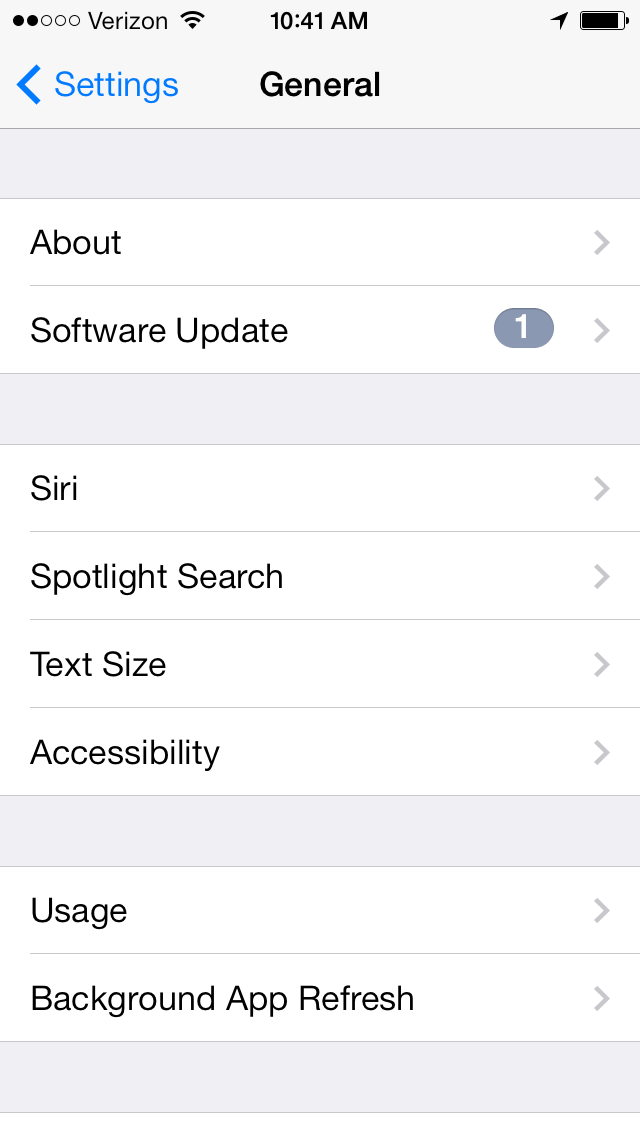
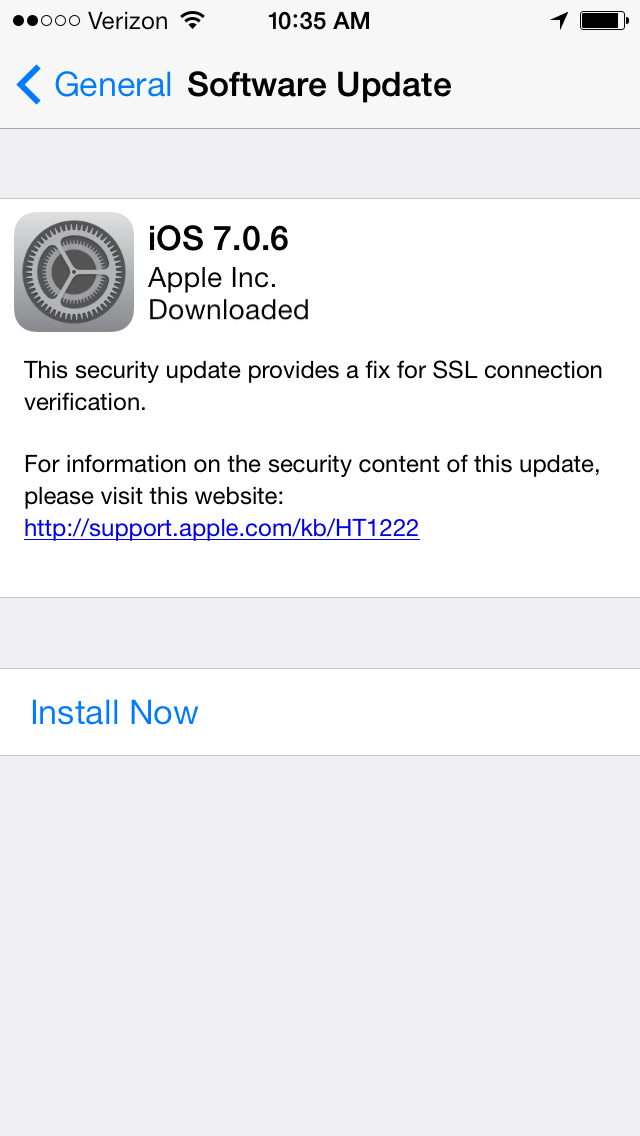
Step 1. Tap Settings
Step 2. Tap General
Step 3. Tap Software Update
Step 4. Tap Install Now
*We always recommend backing up devices before updates.
For OS X


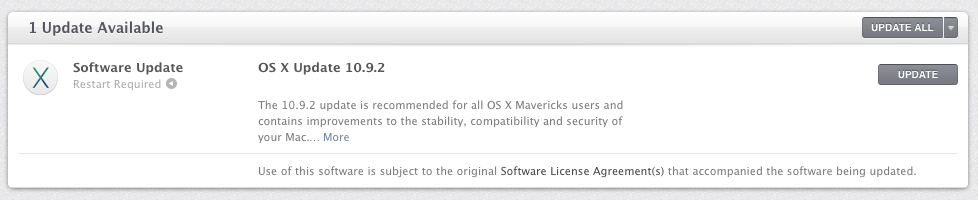
Step 1. Click the App store
Step 2. Click on Updates
Step 3. Update OS X
Now let me explain why.
Apple is a very secure system and they pride themselves as being one of the most secure computers on the planet. But this does not mean that there is never going to be a bug or problem with Apple systems. As my professor once told me, "If you are on the internet, you are not secure." Once again I find that he is right. A SSL / TLS exploit has been identified that could allow people to "intercept" your data. Luckily Apple has already issued updates to correct this problem, but you need to update your software to fix this problem!
What is this about?
First of all, this only affects Safari and iOS devices!
SSL / TLS is short for "Secure Sockets Layer" / "Transport Layer Security" and is basically what creates a "digital handshake." It encrypts your data until it reaches the destination where that computer unencrypts it. That way if someone was in the "middle" or tried to intercept it, it would look encrypted and be unreadable. If there was someone intercepting your data, and you do not have this update that someone could read what you are doing on you computer! Remember this will stop when you update your devices. So please do so! This security exploit usually occurs on public WiFi networks such as fast food restaurants or coffee shops. As a general rule, you should never look at bank accounts or other sensitive information while on public WiFi networks.
Should I be worried?
The short answer is no. Think about getting struck by lightning or eaten by a shark; while it can happen, it isn't something that happens often. However, you may hear a lot of horror stories from people who have had their identities stolen, but it is not as common as you may think. If you are worried, I would suggest changing your passwords which should be done every once in a while. It is also good to make sure that your home WiFi network is protected with a passowrd.
Is Apple still safe?
Yes. However, nothing is 100% safe on the internet, like my professor said. The simple truth is, the more devices—like routers, modems, and servers—that your devices connect to the greater the risk. This the nature of computers and surfing the web. When something does happen to compromises your information's security you can bet that Apple will be the first to bring out a patch and make sure your information is secure. Remember, the best security is to join networks you know and visit sites that you are familiar with.