If you are looking to integrate a Mac into your business and have applications that only run on Windows, or if you are wanting to run Windows alongside your Mac at home, check out VMware Fusion. VMware Fusion’s current version as of this post is 8, and it has support for OSX El Capitan and Windows 10.
Setup Options
When setting up VMware Fusion, there are different options on how you can setup a new virtual machine:
- Import an existing PC
- Install OS X from the recovery partition
- Important an existing virtual machine
- Install from Boot Camp
- Create a custom virtual machine
Importing an existing PC allows the ability to import your previous PC to your Mac. Installing from Boot Camp allows you to import your Windows partition in Boot Camp into VMware Fusion.
Windows, OS X, and Linux Ready
VMware Fusion does not just run Windows as a virtual machine, but it also allows users to run Linux and OS X. This offers users the ability to run multiple operating systems on their computer without having to restart each time to choose a different drive or partition with another operating system.
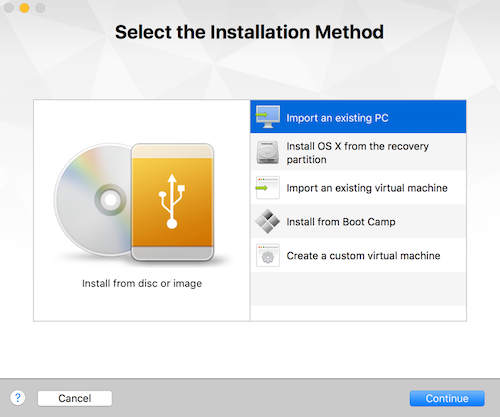
VMware Fusion allows a Single Window view where the virtual machine operating system is in one window within VMware Fusion. They also offer Unity view where applications can run alongside of the existing OS X applications. This allows users to run Windows programs as if they were Mac apps.
Pricing & Requirements
VMware Fusion 8 is currently $79.99, and the upgrade price is just $49.99. VMware Fusion requires a 64-bit Intel Mac with a minimum of 2GB of RAM and running at least OS X 10.9 Mavericks. We recommend running more than 2 GB of RAM depending on the applications you will be running. Keeping in mind that your Mac and the Windows virtual machine will be using the RAM. In most cases 8 GB of RAM is good, again you could use less if the application doesn’t use much RAM. The more RAM, the better performance you will see.
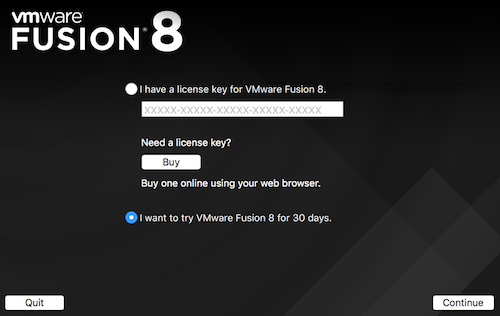
CityMac offers RAM installs, to locate your nearest CityMac click here.
VMware offers a free 30-day trial of fusion which can be downloaded from their website. To learn more, try, or purchase VMware Fusion visit their website here.
We hope that this blog has helped you if you are looking at running a virtual machine on your Mac with VMware Fusion. If you have any questions or comments, please do not hesitate to leave a comment below.