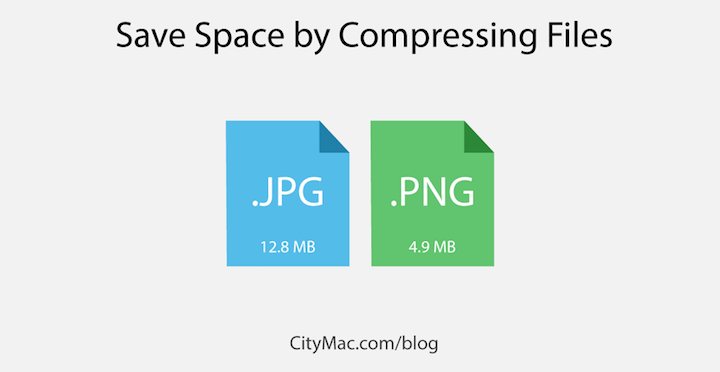
Have you ever received an email with a .zip attachment and not know what it was? Maybe you were trying to upload some documents and the requesting site asked for them to be in a .zip format. A Zip file is a file type which has been compressed in order to make the file smaller in storage size.
Compressing a File
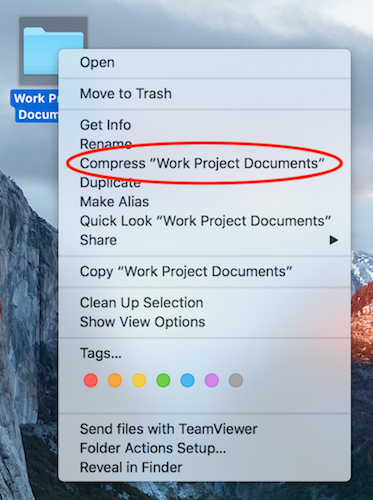
To compress a file into a .zip, all you need to do on your Mac is right-click the file or folder and select Compress. It may take some time to compress depending on the file or folder size. The amount of space you will save also varies depending on the original size of the file. Once the file has been compressed, it will appear with the same name, but with the .zip file extension.
Opening a Zip File
Maybe you received an email with a compressed file or you are just curious as to how to open one. All you need to do to open a .zip file is double-click the file. This causes the file to decompress and save to the same location where you have the .zip file saved. The decompressing may take some time depending on how large the file size is.
Zip File Compatibility
If you received a zip file from a Windows PC, or you are sending a zip file from a Mac to a Windows PC, compatibility-wise the Windows PC and the Mac will both be able to open compressed files. This makes sending files between the Mac and Windows platforms easy, especially when trying to save space is important.
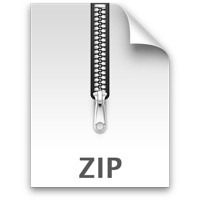
Compressing a file or folder is a great way to make the file smaller when sending it to someone. It also enables you to group multiple files into a compressed zip file, which can be useful when sharing or storing data.
If you have any questions, please do not hesitate to leave a comment below. You can also connect with us on Twitter @CityMacTweets and on Facebook at facebook.com/WelcomeToCityMac.