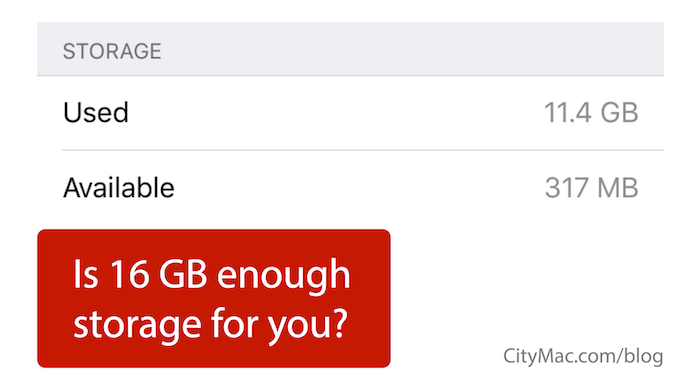 Currently, the iPhone 5s, 6, 6s, iPad Mini and iPad Air models start with a base amount of storage of 16GB. Before you purchase a 16GB device, you may want to read this and make sure that 16GB will be enough storage for you. Here are a few things to consider:
Currently, the iPhone 5s, 6, 6s, iPad Mini and iPad Air models start with a base amount of storage of 16GB. Before you purchase a 16GB device, you may want to read this and make sure that 16GB will be enough storage for you. Here are a few things to consider:
iOS Takes Up Storage Space
When you purchase a new iDevice, the advertised storage space does not take the size of the operating system into consideration. For iPhone, iPad and iPod Touch - iOS is the operating system. For Macs, it is OS X. The operating system is the software that allows the user to interact with and use the device. Operating systems come preinstalled on Apple devices and they take up storage space. iOS 9 is a little shy of 4GB, so when you purchase a 16GB device, you really are purchasing a device with slightly over 12GB of usable storage space. OS X El Capitan takes up a little over 10GB. Keep this in mind when purchasing new Apple devices.
You Cannot Upgrade Storage Later
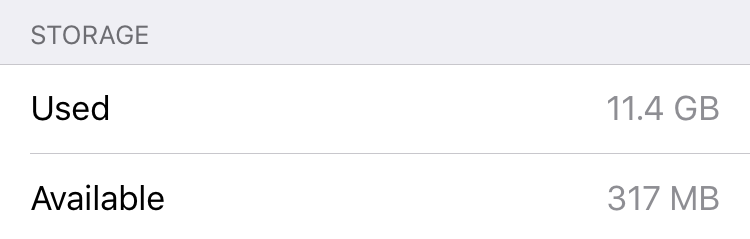 With iOS devices and some Mac models, it is not possible to upgrade storage post-purchase. There are other ways to free up local storage, such as using iCloud Photo Library - where your original photos are stored in iCloud and smaller, device-optimized photos are stored locally on the device. This will allow you to keep your photos in iCloud and keep extra space on your device.
With iOS devices and some Mac models, it is not possible to upgrade storage post-purchase. There are other ways to free up local storage, such as using iCloud Photo Library - where your original photos are stored in iCloud and smaller, device-optimized photos are stored locally on the device. This will allow you to keep your photos in iCloud and keep extra space on your device.
Consider Your Storage Needs Over the Lifetime of the Device

When purchasing a new device, you should consider how long you plan on keeping it. This can allow you to have a better grasp on which storage capacity will be best for you. With new features and updates taking up storage, new apps being released - you will probably want some room to grow. Here are other questions to keep in mind while planning out your storage use:
- Do I plan on taking more photos or videos over the lifetime of my device?
- Will I want to download movies, TV shows or other video media on this device over time?
- Will I have a greater need for more apps on this device over its lifetime?
- Do I plan on storing music locally on this device instead of using streaming services such as Apple Music or Spotify?
Check Your Current Storage Usage
If you are upgrading to a new device, knowing the amount of storage you currently use may be beneficial in deciding which storage capacity to purchase. To do this on your iOS device, go to Settings, choose General ,and select Storage & iCloud Usage.
Once in this menu, under Storage (not iCloud Storage) choose Manage Storage. This will show you which apps are taking up the most amount of space. If you are running low on space, you may want to purchase a device with the next level up in storage capacity. If you have several GB available, you might be okay to purchase the same amount as you currently have.
We hope that this post helps you when purchasing a new iOS device. Planning ahead of time and considering how your storage needs might change over the lifetime of your devices can save you a lot of headache down the road. Nothing is worse than having to constantly delete content of your device in order to save space. If you have any questions, please do not hesitate to leave a comment below for us.