iOS 9 introduced the Apple News app to the world. Apple News is a built-in app that aggregates news, stories and articles from sources you are interested in into one, streamlined feed. If you are publisher, it is relatively easy to get your content into the News app. Here are the steps for publishing content in Apple News.
RSS and Apple News Format

There are two ways for publishers to get their content on the News app. The first one is through RSS. If you have an RSS feed, the News Publisher tool allows you to add your content by copying your RSS links. The second option is Apple News Format. Apple News format allows publishers to create things such as galleries, animations, specific fonts and much more. At the time of this writing, Apple News Format is unavailable to publishers. For starters, it might be best to add your RSS feed until Apple News Format is available to the public.
iCloud.com Setup
Once you choose how you will get your content into News, go to www.icloud.com/newspublisher. This is the online tool within iCloud.com that you will use to publish to the News app.
You will need an Apple ID for publishing your content. Once signed into the News Publisher on iCloud.com, you will be asked to enter your publisher information.
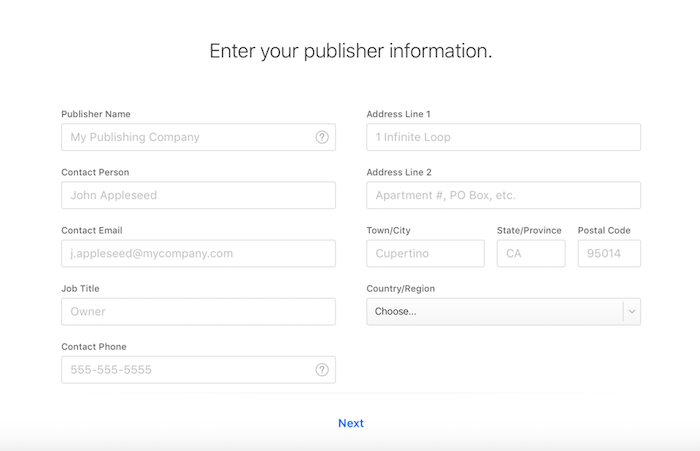
Once you have filled these fields out, you will be taken through a few other steps needed for the process. When the sign up process is finished and you have added your content to Apple’s News Publisher, you will be notified once your channel has been approved by Apple. Once it has been approved, it will go live on News.
Apple has made adding content to News incredibly easy and simple to do. With News, it is very easy for readers to see their favorite blogs and publishers all in one place, without having to visit multiple websites.