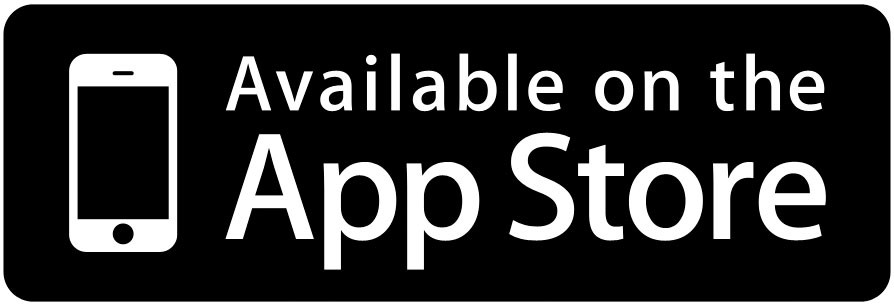Have you ever had the issue on your iPhone or iPad of going through your contacts and somehow there are multiple entries of the same contact? Unfortunately, this can happen and it is an extremely frustrating and time consuming issue to fix. The only way to really fix this from the Contacts app is to manually go through and delete the duplicates - until now.
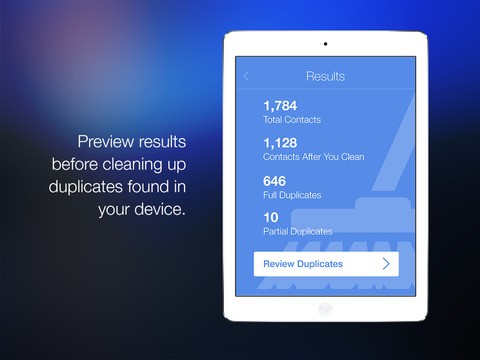
Thankfully, there is an app that will go through and do the work for you! The app is appropriately called Cleanup Duplicate Contacts.
How Does Cleanup Duplicate Contacts Work?
Cleanup Duplicate Contracts works for both the iPad and iPhone and will easily remove multiple duplicates in your contacts and address book, making it easier to use. The app scans through your contacts to detect many kinds of partial matching as well as duplicate contacts. Once the scan is done, it will display the results where you can choose to remove all matching contacts.
The app is smart enough to look through the duplicate contacts and determine if merging the contacts would be the best choice instead of deleting one entry.
Once this is done, Cleanup Duplicate Contacts will help clean up your iCloud and email contacts. Within seconds, the hassle will be over and your contacts list will be reorganized.
Cleanup Duplicate Contacts is available through the App Store and is free of purchase. I strongly suggest this app if you are interested in reorganizing or cleaning up your contacts without the hassle of manually managing them.