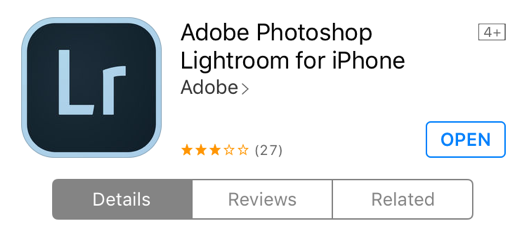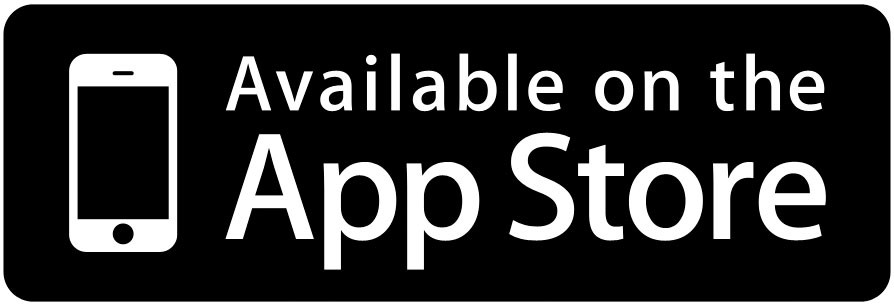Lightroom, a photo editing application by Adobe, is available on iOS. Lightroom allows powerful editing on-the-go from your iOS device. Unlike the desktop application of Lightroom, you don’t need to purchase the app or have a subscription to Adobe Creative Cloud to use the mobile app.
If you are looking to edit your photos on-the-go, Lightroom is a great photo editing app for your iOS device. If you are editing your iPhone pictures, or editing photos shot with a DSLR camera, Lightroom is the photo editing app for you.
Editing Tools in Lightroom for iPhone
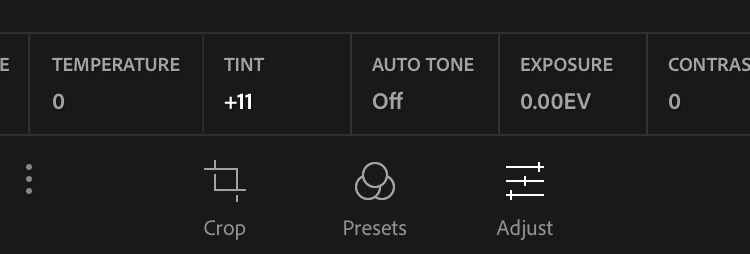
Similar to the desktop version of Lightroom, there are many options to allow you to edit your photo as you wish. Lightroom allows you to tweak many aspects of your photos, including exposure, highlights, shadows, saturation, contrast and more. Along with options to fine-tune your photos, the Lightroom app also has presets edits that have those changes built in. These preset edits can be extremely useful when editing a photo as they allow you to get that final look you were looking for when you started editing the photo.
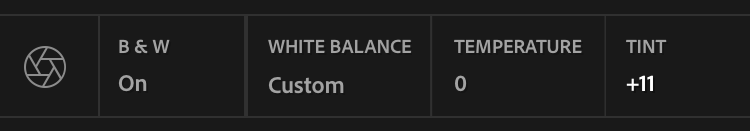
Some other options built-into Lightroom include cropping, rotating and changing the aspect ratio of the image. Want to make your photo black and white? There is a simple button for that!
Adobe Creative Cloud and Lightroom for iPhone
If you use Lightroom on a computer and have the Adobe Creative Cloud subscription, you can sync your photos between your iOS device and your computer. This makes editing photos much easier than emailing photos back and fourth between your multiple devices.
All-in all, Adobe’s mobile Lightroom app for iOS is a great app for photo editing. It is available for download from the App Store here for free.