One question we get a lot here at CityMac is "how do I know if my hard drive is going bad and when does it need to be replaced?" Hard drive replacements are probably the most common computer repair and it is often the most important because the hard drive is where all of your personal information is stored. That being said, we will go over a few signs of what it looks like when a hard drive is close to needing replacement and what the best options are for getting your Mac back up and running!
Signs of a Bad Hard Drive
While working on and servicing Macs, we see many computers needing hard drive replacements. The first signs that your hard drive might need replacement are as follows:
- Mac is slow to boot up or won't boot up at all
- Applications take a long time to open, won't open at all or frequently freeze
- Overall slow performance than what you are used to
- Your Mac makes strange noises, such as audible clicks or scratching sounds
What's the Deal with the Beach Ball?
The beach ball showing up a lot on your Mac can happen for a few different reasons, but it could also be a sign that your computer's hard drive is having a hard time reading the portion of the hard drive that your application/data is stored on.
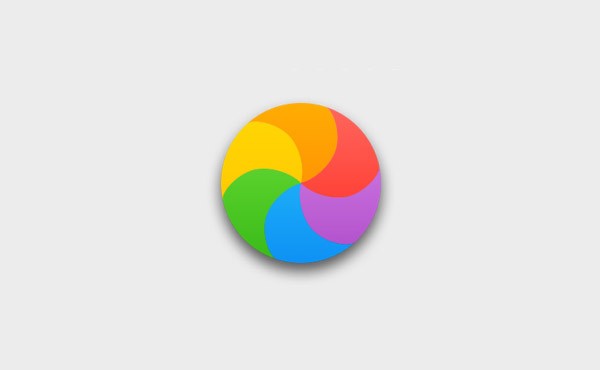
Your hard drive is made up of spinning platters that are located on a spindle. That spindle has an arm on it which moves back and forth to read the data that is on the platter (where your data is stored). At this point, if your data is on a part of the platter that is corrupted/damaged/unreadable - your computer will exhibit the signs listed above (slowness, beachball, applications not loading). This happens because the hard drive cannot physically read where your data is. It is also the reason that SSD drives exist. We go over the difference between traditional hard drives and solid state drives (SSDs) here.
Sometimes, you can see the beachball if there is a software issue. If there is a software issue with the computer, there is no “one size fits all” solution for each situation, but if there is a specific issue with the OS, then sometimes a complete erase and reinstall of the OS will fix the issue.
Startup Disk Full
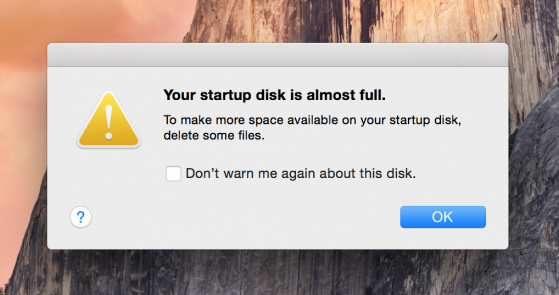
Have you been getting this message on your Mac?
This will almost certainly slow down your computer EVERY SINGLE TIME. Your computer’s hard drive needs to have at least 5-10% of total space available in order to be able to work at its full potential. If it doesn’t and you are seeing the message above, then you need to clear up some space on your hard drive by deleting data you do not need. Deleting files such as videos, apps and photos will save more space than deleting documents, spreadsheets, etc. If your Mac is so full that you cannot delete anything, bring it in to your nearest CityMac location and we can help you out.
Worst Case Scenario
You’ve are experiencing the issues listed above and your hard drive is damaged and needs replacement. Before we do anything, we will run a diagnostic test to see if the hard drive actually needs to be replaced or if there is a software solution that will get it back up and running. When you come into CityMac, we are able to diagnose and help recover lost data if your hard drive needs replacement.
When you come in we can also talk about the best back up solutions to ensure that your data is as safe as it can be. In any case, we are able to fully help your computer get back up and running again! Stop on by or give us a call anytime!