It has been less than a week since the release of the iPhone 6s and 6s Plus. One feature of the new phones that users are raving about is 3D Touch. The new 3D Touch display on iPhone 6s and 6s Plus is pressure-sensitive, meaning it can detect the difference between a tap and a harder touch. This provides many new ways to interact with iOS, including accessing app-relevant shortcuts by force-touching the app icon on the home screen. Here is a list of home screen shortcuts for Apple apps that you can utilize with 3D Touch.
How To Access 3D Touch Home Screen Shortcuts

As you are most likely aware, to open an app from the home screen of iPhone, simply tap on it. In order to access these 3D Touch shortcuts, simply press down on the app icon from the home screen with a bit of force. You will feel a small vibration and iPhone will display the shortcut options for the app you selected.
3D Touch Shortcuts for Apple Apps
At the time of this writing, most third-party apps do not support 3D Touch. This will change over time as more and more developers implement 3D Touch support into their apps. For now, here is a list of the Apple apps that support 3D Touch and the shortcuts they have to offer.
Phone

- Recent Calls: The Phone app shortcut displays a list of your most recently called contacts for quick access.
- Create New Contact
Photos
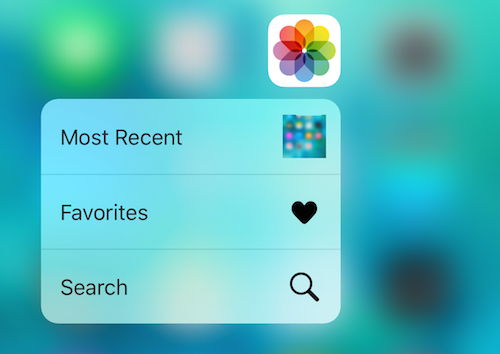
- View most recent pictures
- View photos that you have favorited
- Search: You can lookup photos by date, location or name if you have people tagged in your photos.
Calendar

- Create a new event
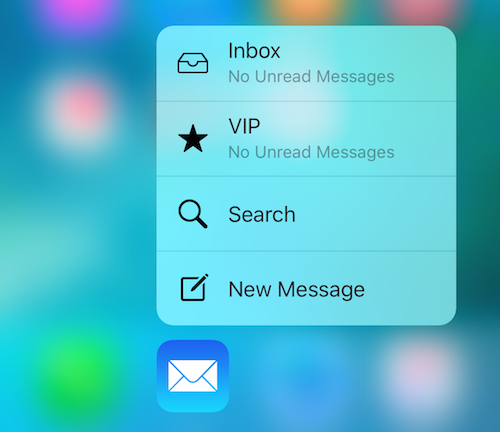
- View your inbox: This option also displays how many unread messages you have.
- View emails from VIP sources: This option also displays how many unread messages you have from VIP sources.
- Search: You can search for emails using receipient, date, subject line or body text content.
- Compose new message in Mail
Camera

- Take Selfie: Opens the camera app to the front-facing camera for a quick selfie.
- Record Video
- Record a Slo-Mo video
- Take Photo: Opens the camera app to the rear-facing camera for a quick photo.
Messages
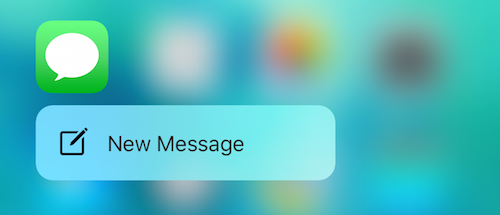
- Compose New Message
Safari
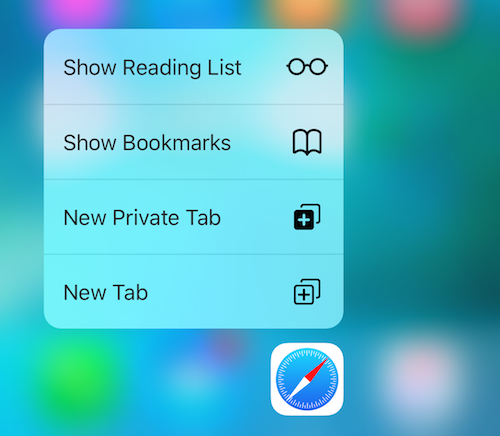
- Show Reading List: Reading List is a list of webpages you have saved for offline use.
- Show Bookmarks
- New Private Tab: While browsing within a private tab, no website history is collected or saved.
- New Tab: Opens a regular Safari tab for quick browsing.
Reminders

- New in ______: Reminders displays a list of your reminders lists so you can quickly add reminders to specific lists you use.
Maps
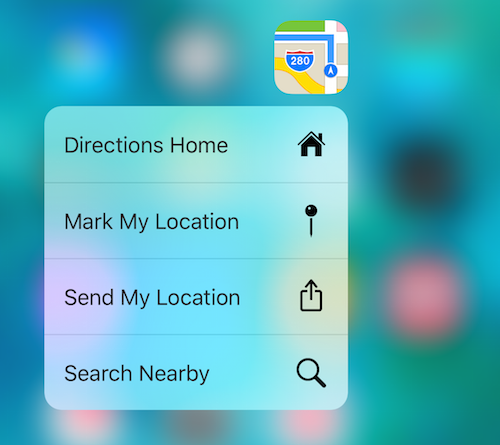
- Directions Home: Gives you directions back to your address marked as "Home" from your current location.
- Mark My Location: Drops a pin within the Maps app for your current location. Great for relocating a parked car.
- Send My Location: Share you current location with contacts through a variety of apps.
- Search Nearby: Using your current location, you can search business, addresses and points of interest.
Contacts
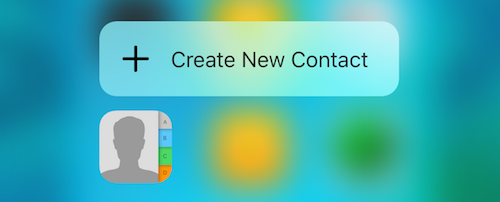
- Create New Contact
App Store & iTunes Store
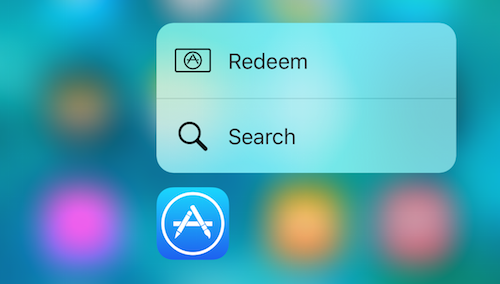
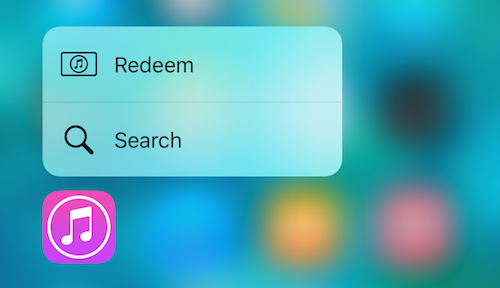
- Redeem: Enter an iTunes gift card to quickly add credit to your iTunes account.
- Search: Search for content in the App Store and iTunes Store by name, category or other.
Podcasts & iBooks

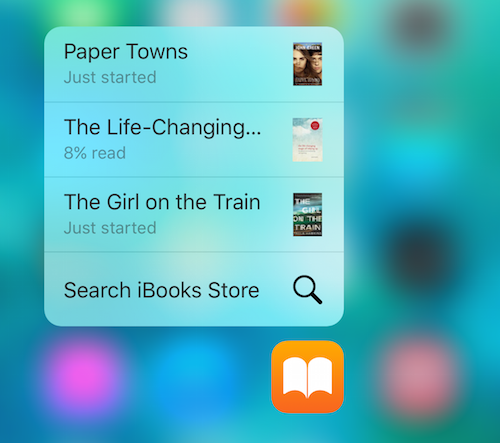
- Play: Podcasts and iBooks displays recently played content so that you can quickly resume it. The shortcut also indicates time remaining for podcasts or percentage completed for iBooks.
- Search (iBooks): Search content in the iBooks library.
Clock
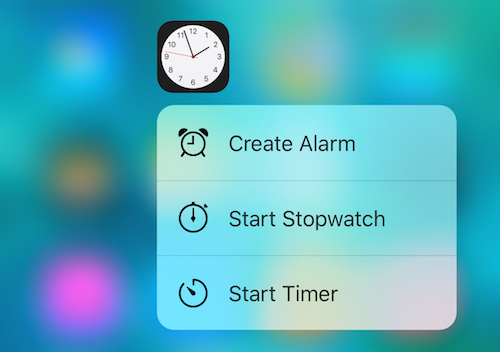
- Create Alarm
- Start Stopwatch
- Start Timer
Notes

- New Note: Compose a new text-based note.
- New Photo: Select a photo to attach to a new note.
- New Sketch: Start a new sketch in Notes, a new feature of iOS 9.
News
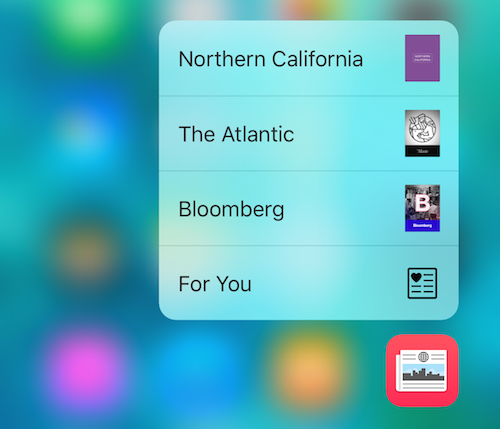
- Favorite Sources: Open news articles from a select few of your favorite sources.
- For You: Open the For You curated section of the News app.
Wallet

- Open Card: The Wallet (formerly Passbook) shortcut opens recently used and store cards with Apple Pay.
- View Last Transaction
Music
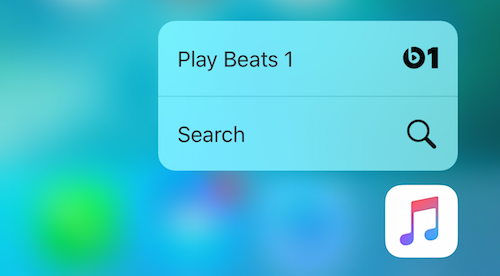
- Play Beats 1 Radio
- Search: Search your music library for artist, track, genre, album and more.
Find My Friends

- Share My Location
Game Center
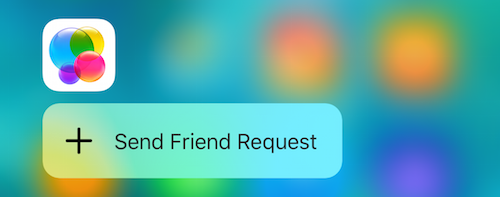
- Send Friend Request: Invite a friend to Game Center via their Apple ID to play games together and keep track of each other's top scores and more.
Other 3D Touch Features
Check out some of the other awesome things you can do on your iPhone 6s or 6s Plus with 3D Touch!
We hope you've found these shortcuts helpful. If you own an iPhone 6s or 6s Plus, what do you think of 3D Touch? What have you found 3D Touch most useful for so far? Let us know in the comments below or reach out to us on Facebook!