
Apple announced the incredibly powerful Surface competitor, iPad Pro, at last Wednesday’s event. With it came the announcement of a brand new accessory: Apple Pencil. Some laughed at the announcement of a smart stylus called Apple Pencil, but it has surprisingly advanced capabilities.
Apple's Stylus History
Back in 2007, when iPhone first launched, Apple founder Steve Jobs famously exclaimed, “Who wants a stylus?!” - referring to the fact that iPhone would be controlled by your finger rather than a digital pen. While the iPhone still remains a touch device, it’s the iPad Pro that will have the ability to use this incredible new tool.

No, Steve Jobs is not rolling over in his grave. The new Apple Pencil is designed to be a complement to your finger, not a complete replacement. It’s a precise tool for drawing and designing. Let’s take a look at some of the incredible features of Apple Pencil.
Highly Responsive
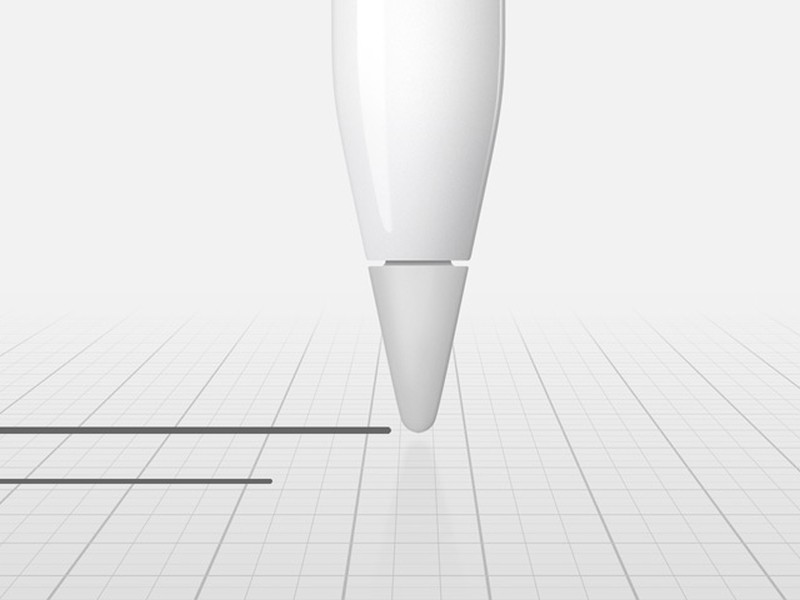
iPad Pro knows when you’re using Apple Pencil rather than your finger, and when it does, it scans the signal 240 times a second, giving you twice the responsiveness of your finger. It’s extremely low latency, so it feels like you’re really writing on a page.
Pressure Sensitive
The tip of Apple Pencil, combined with sensors in the iPad Pro display, detects force - allowing you to press harder for thicker lines. This is critical for designers and artists. Apple touts the Apple Pencil as having "pixel accuracy," meaning light pressure lines can be incredibly thin.
Tilt Sensors
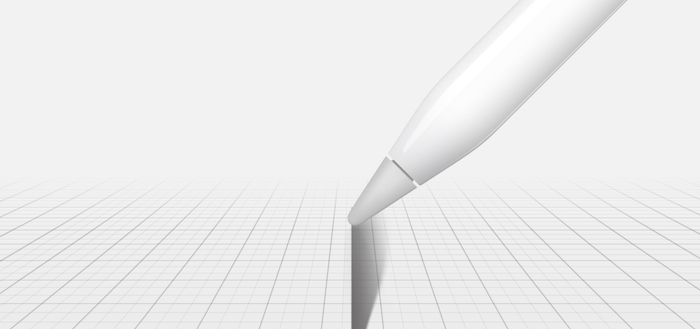
Two tilt sensors built into the tip of Apple Pencil calculate the exact orientation of the writing device in your hand, allowing shading effects you’d normally need a charcoal or conventional pencil to get. With all this tech in mind, the Apple Pencil is a must-have tools for artists and designers using iPad Pro.
Great Battery Life
 Apple Pencil has a 12-hour battery life, and includes a built-in Lightning connector to charge it directly from your iPad Pro on the go. Even better, a quick 15-second charge gives you a full 30 minutes of power. The connector features a slightly elongated design, so charging is possible even when iPad Pro is inside its Silicone Case.
Apple Pencil has a 12-hour battery life, and includes a built-in Lightning connector to charge it directly from your iPad Pro on the go. Even better, a quick 15-second charge gives you a full 30 minutes of power. The connector features a slightly elongated design, so charging is possible even when iPad Pro is inside its Silicone Case.
App Use
Apple Pencil will work great in third-party drawing apps like Paper by FiftyThree. It also is great for sketches in the new iOS 9 Notes app and marking up documents with MarkUp in Mail.
Apple Pencil is just $99 and works with the new iPad Pro. What do you think of Apple Pencil? Let us know in the comments below!