
Apple introduced Mac OS X 10.11 at WWDC (Worldwide Developers Conference) Monday morning. It is dubbed “El Capitan," which is the name of a vertical rock formation located inside Yosemite National Park. The name speaks to what the update is: an extension of OS X 10.10 Yosemite, rather than a complete overhaul. Apple focused less on big, headlining features and made a lot of “under the hood” improvements for better performance and stability. Nevertheless, there are a few features worth mentioning. Here’s what’s new:
Enhanced Mission Control
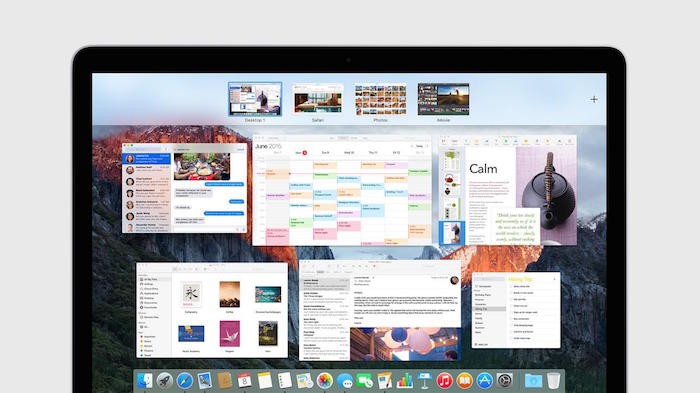
With OS X 10.11 El Capitan, window management is easier than ever. Mission control now launches faster and features a cleaner, better arranged view of all your windows. They’re not stacked anymore and are automatically arranged based on location on the screen. You can drag a window above the menu bar to create a new space for it, making it much easier to manage spaces, full-sized apps and desktops.
Split View
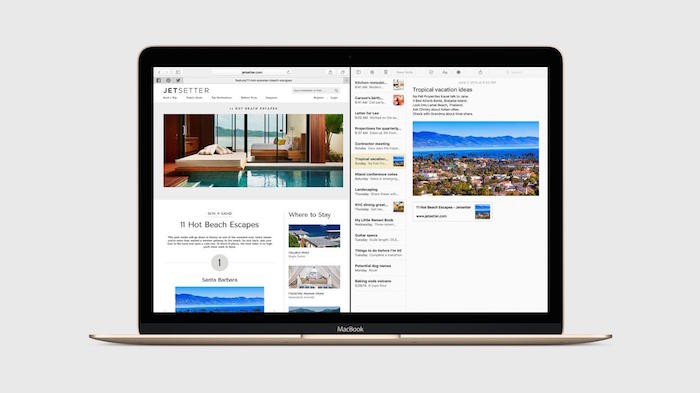
Much like the new multitasking features on iPad, Mac now features Split View, which lets you work on two fullscreen apps at the same time. Split View features a movable slider in between the two windows to easily adjust the proprtion of the screen that the split apps occupy.
Pinned Sites in Safari
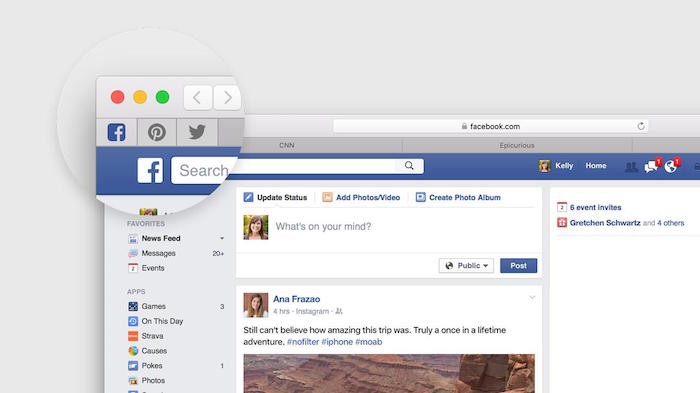
Keep sites active and always open, pinned in the background. This works great for social networking sites like Facebook and Twitter, as they stay pinned on the left side of your tabs. Simply click and drag a tab to the left side of the tab bar to pin that site.
Mute Tabs & AirPlay Video in Safari
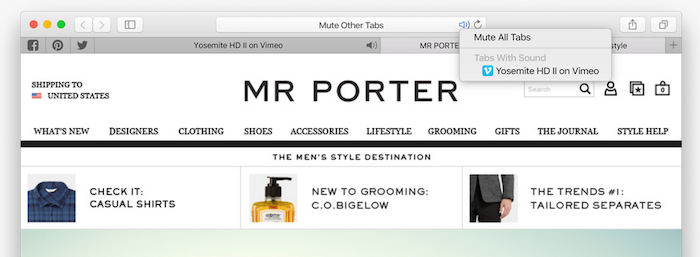
Safari now has the ability to mute individual tabs and see which tabs are playing audio right from the smart search field. This feature was much requested when it appeared on Google’s Chrome browser. You can also AirPlay individual web videos right from Safari, without sharing your whole screen - right to Apple TV.
Mail Enhancements
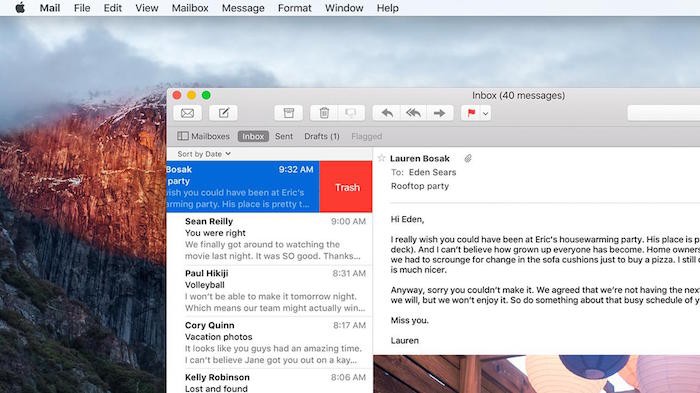
Mail now supports gestures to delete and mark as read using two fingers, just like on iOS. Full-screen mode now makes it easy to manage multiple drafts at once, using tabs and by placing the most current draft at the bottom of the screen. Another new feature is the ability to quickly add contacts and calendar events straight from Mail. Mail will display a bar at the top of an email with a name, number or date, and suggest to add it to its respective app.
Spotlight Improvements

Spotlight is much smarter now, letting you search using everyday language. For example, you could search for “Mail from Ramy in January” or “Presentation I worked on yesterday that contains budge." You can also search for weather, stocks, sports scores and even web videos. These Spotlight improvements also apply to search in Mail and Finder.
New Notes App

Notes has been updated to look and feel a lot more like Evernote. It features text formatting, photos, content from other apps, lists and even displays handwriting from iPhone and iPad. A new attachments view allows sorting notes by picture, sketch, map, websites, audio or documents. Notes sync via iCloud, so you always have the most current version on all your devices.
Improvements to Photos

Photos now supports third-party editing extensions, allowing you to apply cool filters and further enhance photos right from the Photos app. You can sort albums in different ways, tagging Faces is faster and you can add locations to individual photos or entire moments.
Find Your Cursor

In El Capitan, you can wiggle the mouse to make it appear larger for a moment on the screen. No more searching for that tiny pointer again!
Performance Enhancements![]()
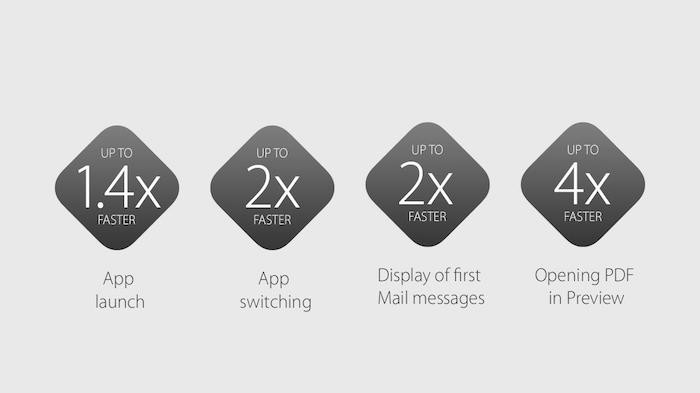
Thanks to Apple’s “Metal” technology, El Capitan speeds up graphics rendering by up to 50%, giving you better gaming performance as well as improvements in professional level graphics work. On top of graphics improvements, the entire operating system has been enhanced to make everything run faster, from switching between apps to opening a PDF.
There you have it! El Capitan may not have as many new features as previous releases, but all-in-all it’s a solid improvement over Yosemite. Mac OS X 10.11 El Capitan will be available as a free update in the Fall, with a public beta coming later this summer.