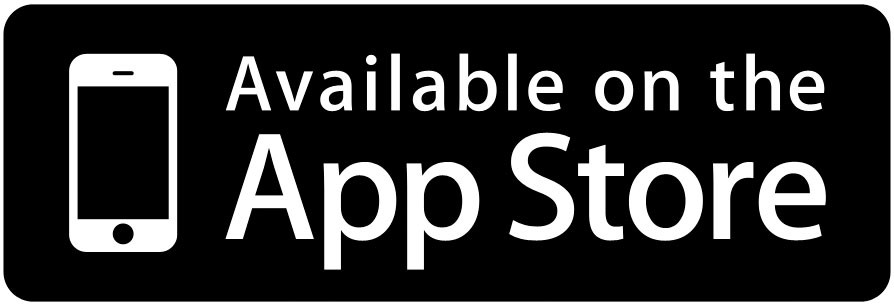Have you ever had a craving for some grub from your favorite local restaurant, but didn't want to dine-in or even drive by and pick it up? If so, you'll probably enjoy the ease-of-use and convenience of a restaurant delivery app. While there are many services available, I've found that the Caviar app is by far the easiest to use, has the cleanest design and offers a diverse selection of restaurants to chose from.
What is Caviar?
Caviar is a restaurant delivery service. Every restaurant delivery service does things a little differently. Some require the restaurants on the app to deliver their own food, while others use their own drivers. Some services have delivery minimums which make restaurant delivery an expensive option for those who are dining alone. Caviar uses their own drivers and the restaurants listed on the app do not have delivery minimums. This means that whether you just want one appetizer or a buffet's worth of grub, Caviar has you covered.
Caviar has a lovely interface that makes ordering through the app simple. Restaurants feature fully-photographed menus with descriptions for each item. The search function of the app is also nice, allowing you to search by restaurant name or cuisine type. In the restaurant display view, you can see how far away each restaurant is from your location as well as the estimated delivery time. I've found that average delivery times range from 30 minutes to 1 hour.
The restaurant selection within Caviar (I use the app in Seattle) is diverse - offering grub everywhere from food trucks to 5-star establishments. The only downside to Caviar at the moment is availability, as the apps primarily caters to larger cities and urban areas. Here is a list of every city with restaurants on Caviar.
Ordering with Caviar
Ordering through the Caviar app (or web app) could not be simpler. Simply click on the restaurant you want to order from and click the food item you desire. A popup menu will give you options to adjust the quantity to be ordered, select meal options (chicken or pork pad thai, for example) and even write special item instructions to explain food allergies, special requests, etc. When you are done, click the "Add to Cart" button to finalize your selection.
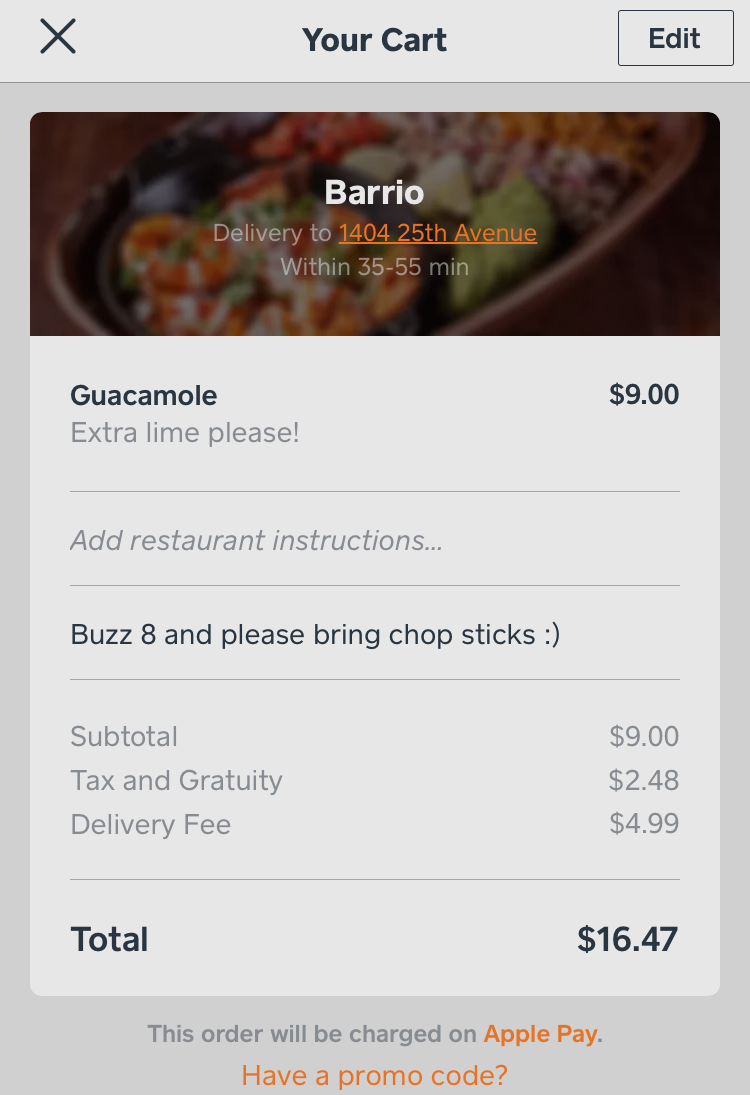
You can pay with any card or Apple Pay. I find Apple Pay to be by far the most convenient method of payment, allowing you to finalize a delivery order with the simple scan of a finger. On the app home screen there is a reorder option which allows you to reorder a previous purchase with a click of a button. Wait about 30 minutes and voila! You can enjoy your favorite restaurant food delivered right to your home.