Verizon Wireless gives customers many options for ways to manage their devices and accounts. Along with taking care of your Verizon needs in a Verizon corporate store or your neighborhood CityMac, you can also manage you account online via myverizon.com or directly through your mobile device. Through the use of a few different phone hotkeys, you can manage many things on your Verizon account - from paying your bill to checking to see when you are eligible for an upgrade.
There are five super useful Verizon shortcuts that can help you manage your account on the go. In each of these shortcuts, dialing a specific number preceded by the pound sign will prompt Verizon to text you information regarding your account. Here are the shortcuts:
Checking Your Minutes Usage
Dial #MIN (#646)
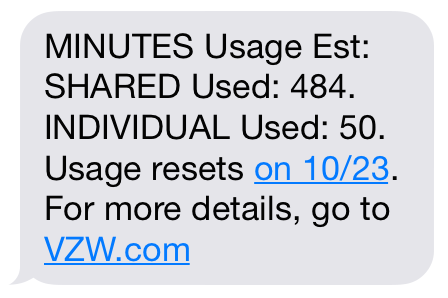
For those Verizon customers who are still on plans that include a monthly allowance for minutes, dialing this shortcut prompts Verizon to text you a summary of your monthly minutes. This will include both an account-level and device-level minutes breakdown for the device you are calling from. This text will also let you know when your minutes usage resets after your current billing cycle ends.
Checking Your Data Usage
Dial #DATA (#3282)
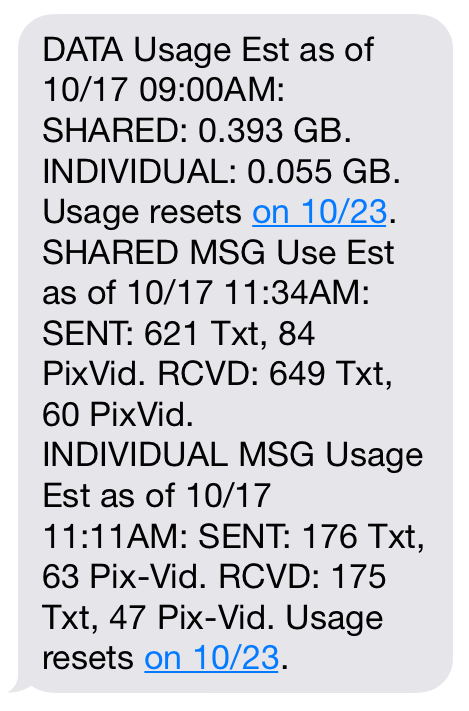
Data has become an increasingly important aspect of smartphone plans. It is a precious resource that, if not monitored, can be easy to surpass your monthly allowance. This handy shortcut prompts Verizon to text you both an account-level and device-level data breakdown for the device you are calling from. This text will also let you know when your minutes usage resets after your current billing cycle ends. In addition, this shortkey provides you with information on the amount of text messages you've both sent and recieved during your billing cycle.
Checking Your Verizon Account Balance
Dial #BAL (#225)
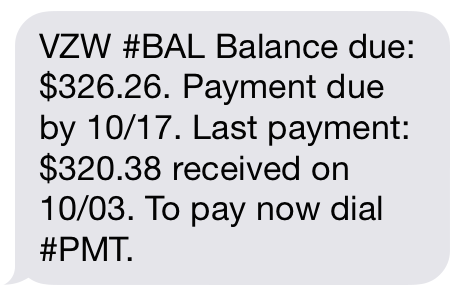
This shortkey is very straitforward. Dial #BAL from your mobile phone and Verizon will send you a text that includes your account balance and information on when that payment is due. This text will also indicate what your previous payment was and when that payment was recieved. If you need to make a payment on your account, the next shortkey will definitely be of use for you.
Making A Payment On Your Account
Dial #PMT (#768)
When it comes time to pay your Verizon bill, you have the option of conveniently paying your bill over the phone. To do this, simply dial #768 from your mobile phone. Contrary to the other shortcuts, this shortcut redirects you to Verizon's over-the-phone payment system. The first thing you will be asked for is your Verizon billing account password, which you will enter using the keypad. You can then press "1" to hear your balance or "2" to make a payment. You can pay either via credit or debit card, check or a Verizon gift card!
Checking Your Upgrade Eligibility
Dial #UPG (#874)
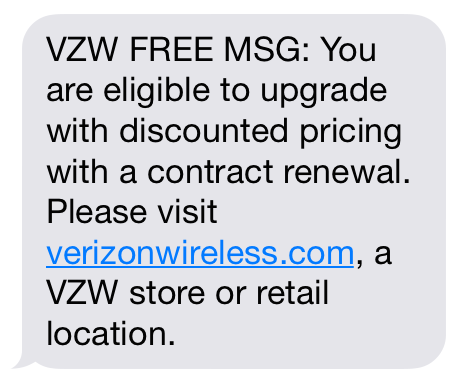
So, you want the iPhone 6 but you're not sure if you are eligible for an upgrade or not. To check your upgrade eligibility, you can either go to MyVerizon.com, stop by one of our stores or any Verizon corporate store OR you can conviniently check your status via your phone. Dial this shortcut above and Verizon will send you a text letting you know if your line is eligible for an upgrade or not. If you are not eligible, the text will also indicate the date that you will be able to upgrade.