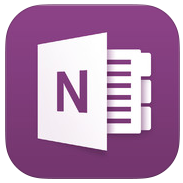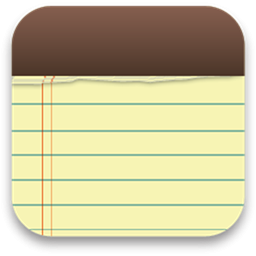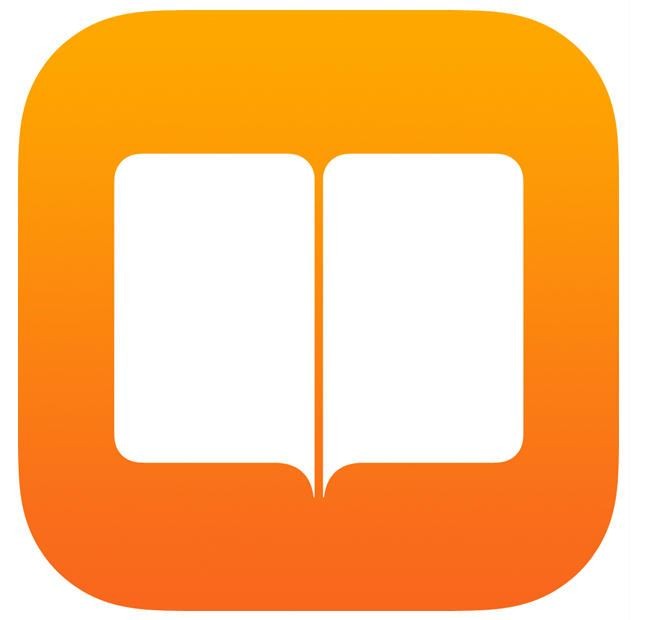As a university student, I rely on apps for just about everything. From taking notes to buying textbooks - apps can be an incredibly powerful resource for students. While there are quite literally thousands of apps geared toward students, it can be tough to find which ones work best. These are a few apps I use in my day-to-day as a student to be as productive and efficient as I possibly can.
Taking Notes
Most college students would agree that effective note-taking skills are crucial for academic success. That being said, note-taking can be tedious, tiring and not neccessarily fun by any means. Here are some apps that can replace your pen and paper and provide you with a new perspective on note-taking.
Notability
$2.99 (iOS) / $9.99 (Mac)
If I had to pick one app that every college student should have, it that lets you combine handwriting, typing, audio recordings and photos to create beautiful, content-rich notes. For example, I can record an entire lecture, jot down the key points and then quickly write down a formula using the handwriting feature. I can even go back later and highlight, move things around and add photos.would be Notability. Notability is a powerful note-taking app
Notability is also the best app I've used for PDF annotation. Its advanced handwriting tool makes it easy to add signatures, fill out forms, etc.
Notability syncs with almost any cloud service (Dropbox, iCloud, Google Drive) and has an easy to use file management system. All in all - it's the perfect solution for note-taking in class.
Runner Ups
Evernote
Free , $5 a month for Premium
An incredibly popular note-taking app, Evernote allows you to write, collect, find and present your notes. It works with a multitude of third party apps and syncs through the cloud. Evernote's $5 a month Premium subscription grants you with more cloud storage, offline notes, document searchability, password protection and access to Evernote's Premium support team.
Microsoft OneNote
Free
Take notes, add images, organize notes into notebooks and use real time collaboration. OneNote documents syncs through OneDrive.
SimpleNote
Free
Light weight text-only notes with cloud sync, tags, search-functionality, collaboration, and automatic backup.
Notes
Built-In to iOS
The stock Notes app lets you quickly jot down ideas and your notes will sync through iCloud.
Flash Cards
When your professor hands you a list of 150 vocab words to memorize before a midterm, you might want to invest in some flash cards. OR you can look into investing in an app that serves the same purpose as a flash card, without the paper cuts.
StudyBlue
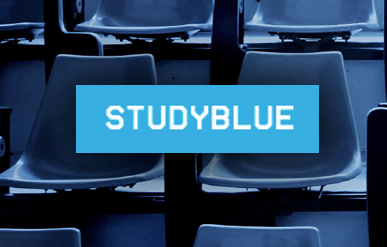
Free, $8.99 a month for Premium
StudyBlue allows you to choose from over 250 million student-authored flash cards and notes from the world's largest digital study library. You can create your own flash cards and upload them for others to use. The app's interface is very intuitive - simply tap the screen to flip the card and then tap the thumbs up or thumbs down icon to mark whether you got it right or wrong. StudyBlue will adjust and prompt you more often on the ones you got wrong, until you can consistently get 100%. StudyBlue is a great alternative to traditional flashcards.
Textbooks
Textbooks are the bane of a college student's existence. They are heavy, clumsy, expensive and - worst of all - absolutely neccessary in order to excel in a classroom environment. If you are tired of dealing with traditional textbooks, you might want to give eTextbooks a shot. Since we are an Apple Specialist store, we love iBooks for eTextbooks.
iBooks
Free
iBooks is Apple's app for reading and downloading ebooks. Many eTextbooks are available now through iTunes and the iBooks interface is perfect for reading through them and looking up definitions. iBooks makes the most sense for iOS users, but there are many alternatives out there, such as like Kno Textbooks and Amazon Kindle.
Papers & Presentations
When it comes to creating papers and presentations, college students need document creation software that is powerful, user-friendly and accessible. Most universities operate in the Windows world and heavily take advatnage of Microsoft Office. However, this doesn't mean you cannot explore other options for document creation off-campus.
iWork (Pages, Numbers & Keynote)
Free with new Mac or iOS device OR $9.99 per app (iOS) / $19.99 per app (Mac) / Free (iCloud)
iWork is Apple's productivity suite. It includes three programs - Pages (word-processing), Keynote (presentation software) and Numbers (spreadsheet software). iWork can open and export in Microsoft Office file formats, meaning it is fully compatible with whatever documents you create in Microsoft Word, Excel or Powerpoint. iWork documents all sync through iCloud and are available on any Apple device. If you purchase a new Mac or iOS device, you are able to download all three programs in the iWork suite free of charge. Many people also fail to realize that by simply having an Apple ID and iCloud account, you have free, unlimited access to these programs through web apps at icloud.com. Simply login with your Apple ID and password and you can create and share documents that automatically save in the cloud and are avilable on any computer with Internet access.
Other Options
Microsoft Office 365
$79.95 for 4 years of Office 365
Microsoft Office provides the industry-standard Word, Powerpoint and Excel for Mac/iPad. An Office 365 subscription is just $79.95 for college students. This subscription usually costs $99 per year, but the college rate of $79.95 grants students with four years of Office 365 access. Many schools offer this for free as a part of tuition.
Google Docs
Free
The Google suite of document creation programs includes Google Docs, Google Sheets and Google Slides. These programs are free with any Google account and use Google Drive as a way to sync and store files. Users get 15GB of Google Drive storage for free. Google Docs is renowned in the college world for its real-time collaboration features and is a great software solution for group papers and projects.
General Knowledge
They say knowledge is power. If that's the case, then the final app in this series of college apps is perhaps the most powerful app in existence.
WolframAlpha
$2.99 (iOS)
 "The world's definitive source for instant expert knowledge and computation." WolframAlpha has information on everything from the quadratic formula to scientific plant names. Parts of WolframAlpha are built into Siri (try asking "how many centimeters are in a mile"), but this app unlocks the full power of the WolframAlpha search engine. On Mac or PC, simply go to wolframalpha.com to seek answers to your wildest questions.
"The world's definitive source for instant expert knowledge and computation." WolframAlpha has information on everything from the quadratic formula to scientific plant names. Parts of WolframAlpha are built into Siri (try asking "how many centimeters are in a mile"), but this app unlocks the full power of the WolframAlpha search engine. On Mac or PC, simply go to wolframalpha.com to seek answers to your wildest questions.