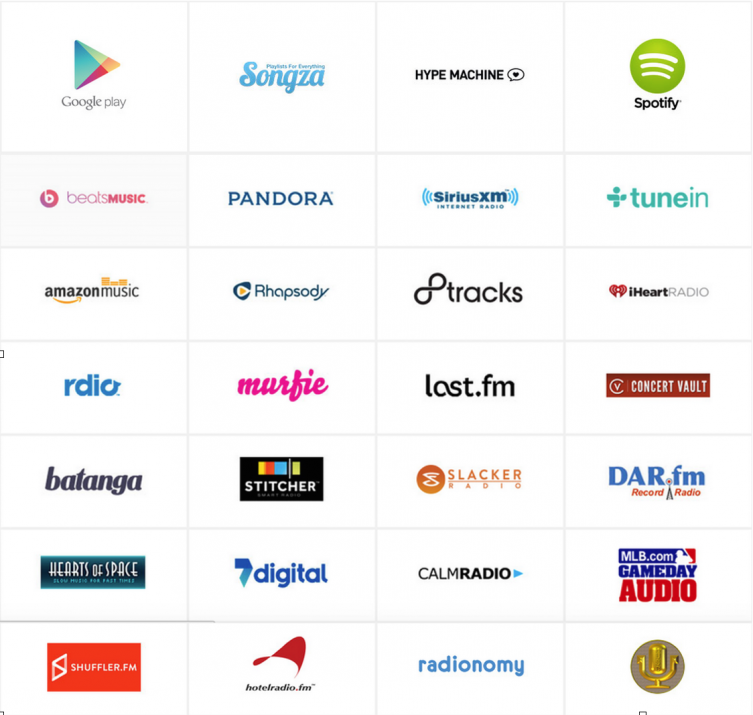Once you have plugged in your first SONOS device (or Bridge) into your router and have set up the system throughout your house, you now have to set up the SONOS network in the application for iOS, Android, Windows or Mac. Using a desktop application is the easiest way to set up the SONOS network. For this tutorial, I will use a Mac.
Downloading the SONOS App
1. Download the SONOS desktop application from SONOS's website here.
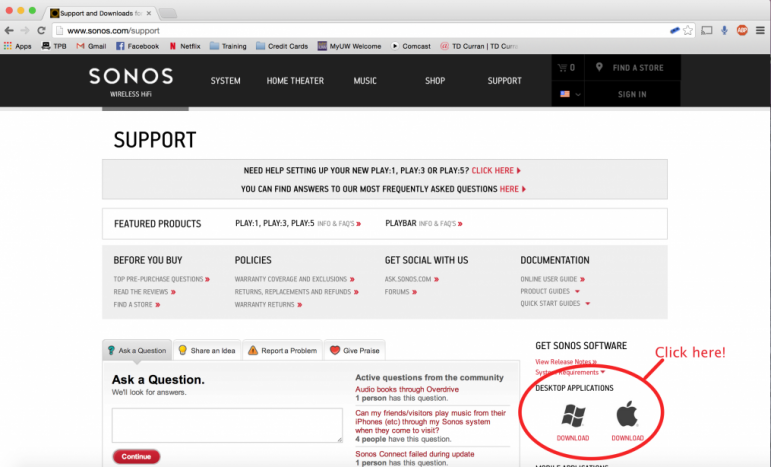
2. Once you click the download icon on the SONOS website, it will download a .dmg file to your Downloads folder. Open the newly downloaded file. Accept the terms and conditions to download the SONOS desktop app.
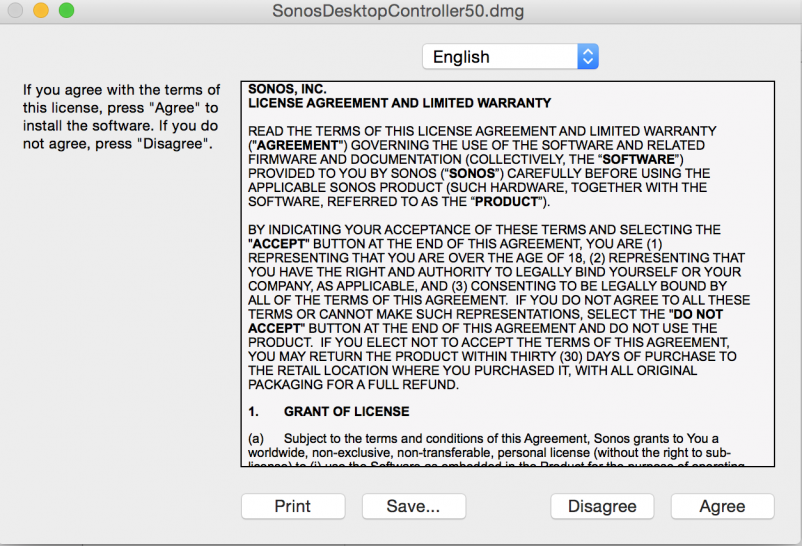
3. Drag the SONOS app into your Applications folder to install the program.
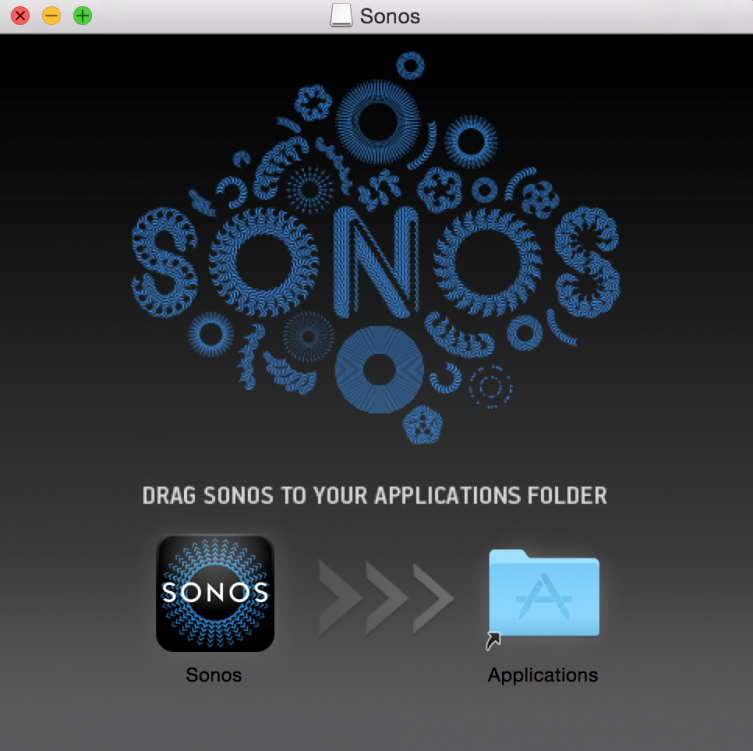
4. Open the SONOS application. A setup guide will initiate. At this point, the SONOS app will search for a connected SONOS device or Bridge plugged into your wireless router. You must have at least one SONOS component or the SONOS Bridge connected to your router to complete the setup.
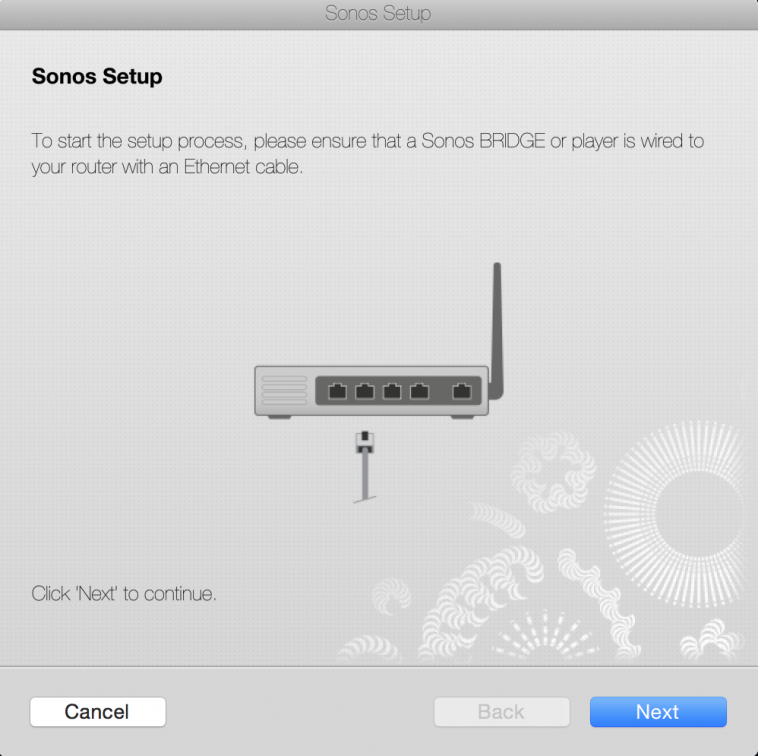
5. Click the "Pair" buttons on all of the SONOS players and devices you have in order to connect them to the SONOS network.
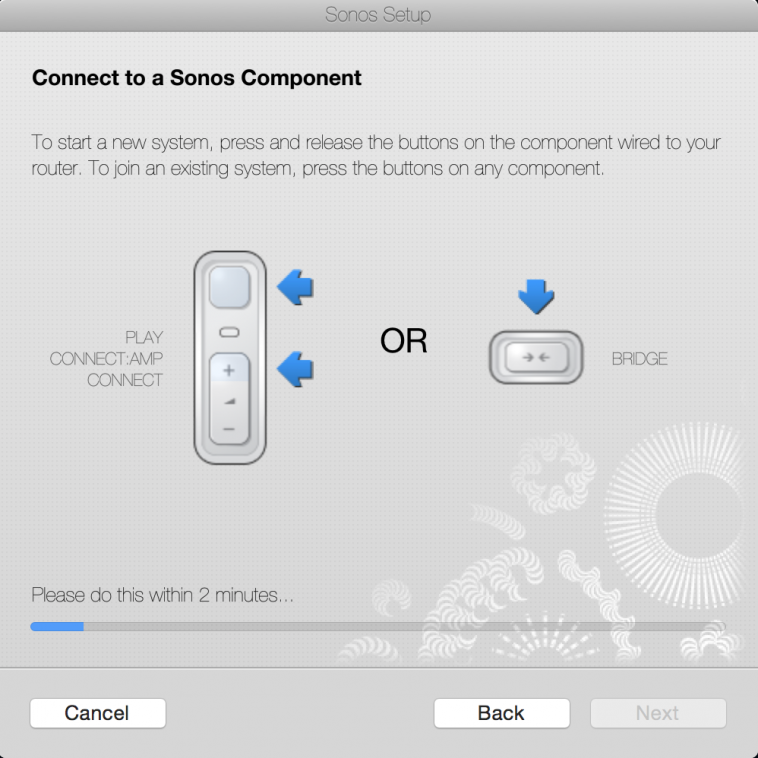
Once you have paired all of the SONOS equipment to the SONOS network, log into all of your music streaming services and you can begin to listen to the best wireless Hi-Fi sound system in the world.
You can also use Line-in as well as your iTunes library to listen to music through SONOS. We used the SONOS Play: 5 with Garageband and an iRig to play guitar and use SONOS as our amp. Check it out here.
You can also use music you have uploaded to Google Music Unlimited or Amazon Cloud as well as AM/FM radio or playlist services. With SONOS, you not only have access to your own music, but tons of online streaming services. Here is a list of some of them: