There are thousands of photo apps avaiable in the App Store and everyone has their select favorites. A personal favorite of mine is Union, a beautifully-designed photo editing app that allows you to create, edit and combine photos with ease. Union produces similiar results as a professional photo editing program would, but without a complicated interface and high sticker price.

Create, Combine, Refine
Union is designed by Pixite Apps, the same company that created the popular mobile photo editing apps, Fragment and Tangent (I'm a big fan of the Fragment app). Union's main focus is on combining photos together to create completely new images. When you first create an image in Union, you have the option of selecting both a background and foreground image. You can select photos from your Camera Roll to manipulate or use a background color.
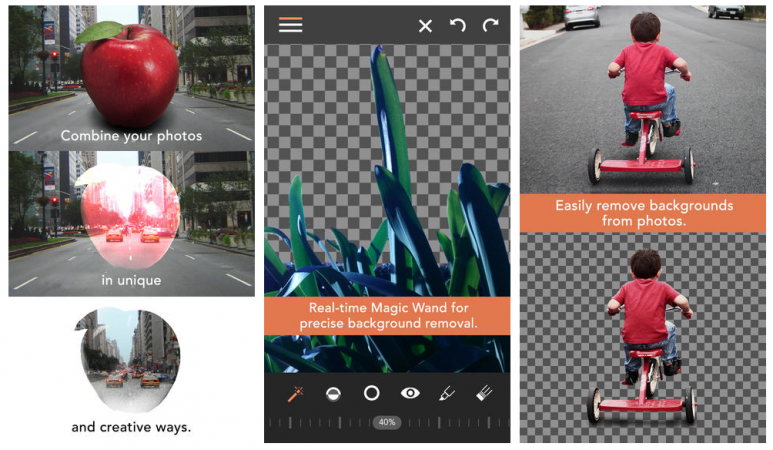
The real fun in Union lies in manipulating the foreground image or mask. Union has erase tools, including a smart magic wand tool, that allows you to erase portions of the foreground image to create unique, non-square photo elements. You can move, resize, filter and edit both the background and foreground images to create a final product that looks as though it were created in Photoshop. Union also has great exporting features and allows you to save your newly created work of art to your Camera Roll, Instagram, Fragment, Tangent, Dropbox, Google Drive and several others.
You can check out the type of photos that Union allows you to create on their website and Instagram account. Here is what I was able to do with Union on my iPhone in about 5 minutes. Gosling and I have been pals for a long time though.
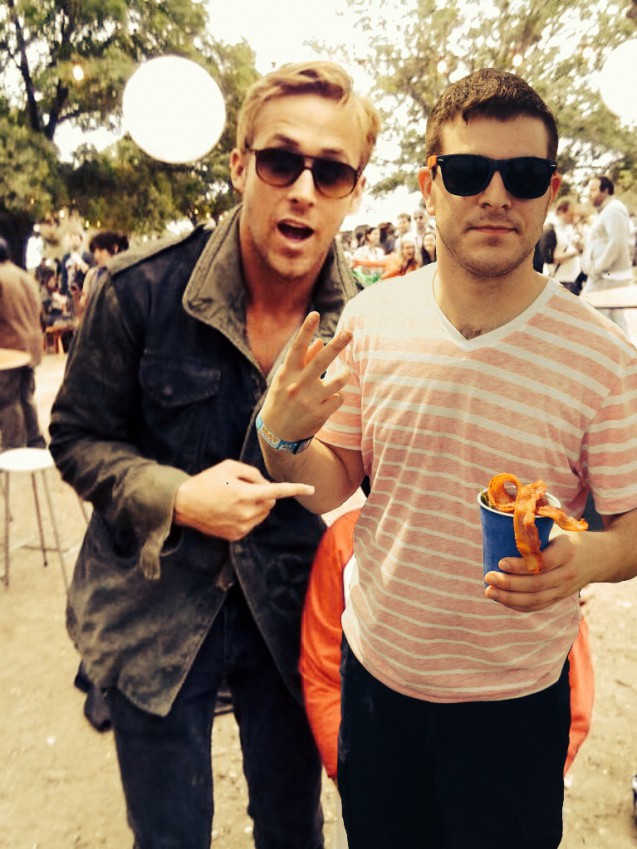
Download Union for iOS in the App Store: $1.99
What about you? Have you used Union before? If so, what did you think? If not, what are some of your favorite photo editing apps? Let us know in the comments below!
