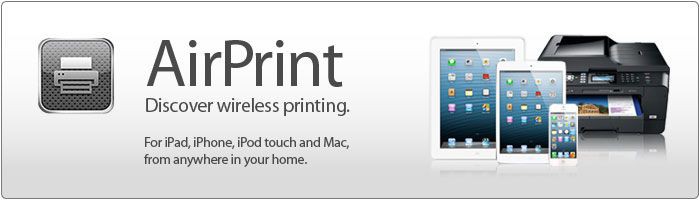
What is AirPrint?
Here at CityMac, we regularly hear this from customers: "How do I print from my iPad or my iPhone?" Unfortunately, printing from an iOS device is not as straightforward as printing from a computer. You cannot plug a printer directly into your iPad or iPhone and even if you have a wireless printer at home, you still may not be able to print to it from your mobile device. AirPrint is an Apple technology that allows you to print content directly from your iPhone or iPad in full-quality without having to download any drivers.
Third-Party Printing Apps
If you want to print from your mobile device, you will either need to upgrade to an AirPrint printer or use a third-party printing application. There are many printing applications for iOS, but they all function in a similar way. You install the app on your iOS device and install a similar software application on your home computer. These apps work by routing your printed material from your mobile device to your computer and, finally, to your printer. Printer Pro is one of the most popular third-party printing apps and can be purchased in the App Store for $4.99. For more information and a detailed walkthrough on how to setup and use Printer Pro, check out TechRepublic's Printer Pro Guide for iOS.
AirPrint Printers @ CityMac
If you are in the market to upgrade your printer, you should definitely consider purchasing an AirPrint printer. Using the built-in AirPrint feature in iOS is far-simpler than relying on third-party printing applications. While there are tons of AirPrint printers available, here at Td Curran, we carry two Canon AirPrint Printers:
- Canon Pixma iP7220 AirPrint Printer: $119.99
- Canon Pixma MG5420 All-In-One Airprint Printer: $149.99
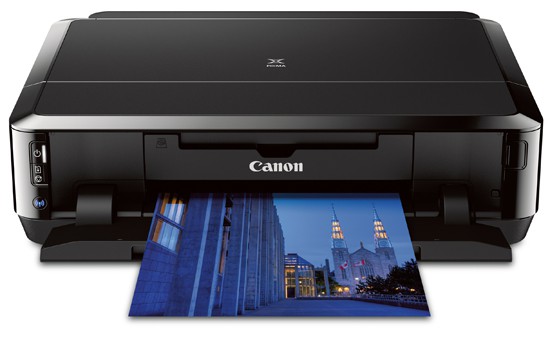
For a complete list of available AirPrint printers as well as a guide on how to use the AirPrint feature in iOS applications, check out Apple's "About AirPrint" page.
