Storage Loss
As many are finding out, digital storage and content is no longer a thing of the future. Our entire lives are written in zeros and ones and lovingly trusted to our computers. As far back as 2008, people had on average over $1,600 worth of digital content with that number growing by 500% per year. Imagine losing all your data to a hard drive crash or a computer stolen. This is exactly what has happened to journalists and even bigger companies like Pixar when they lost almost 90% of Toy Story 2 to someone accidentally deleting their hard drive. These things can be avoided by simply using backups in the correct way. Here are some different storage types, what they do, and can offer.

External Storage
For as long as many can remember external storage has been the way to go. Back with the first Apple computers there were no internal hard drives. My first computer was the Apple IIc+ which featured the 3.5” floppy disk. These floppy disks changed to Zip Drives, then to CDs, DVDs, and now the USB thumb drives and hard drives. As prices keep falling on storage, the storage capacities keep rising, making it pretty easy to store a lot of information. The problem that still exists is the risk of our storage getting damage or lost. Whether it being CDs getting scratched, or an accidental drop of a computer we can live in constant fear from losing our data.

Time Machine
In October of 2007, Apple came out with a revolutionary new backup system that helped many start storing their digital life. Time Machine quickly became the Apple users backup of choice. On the surface it seems like it backs-up everything, every hour, but it works a bit differently. After the initial backup of a file, what Time Machine does is saves the changes that you make to that file only. This saves a lot of space on your backup drive and enables you to always see the original to the most recent document. Other features like restoring your entire device and creating multiple backup locations are also key benefits of this system. While great for storing the information on the computer, many have found the need for more storage than that is available on the computer.

Cloud Storage
Cloud storage, to some, means the future of storage. Everything is located on some remote server that you can download from. Apple has iCloud to which you can backup your iDevice. iCloud works beautifully for our handheld devices, but it still has not covered the majority of information on our computers and it requires a relatively steady internet connection. Backing up 100GBs of information over the internet can take anywhere for hours to days. While our iDevices may be safe, our computers and storage at home are still at risk.
RAID (Redundant Array of Independent Disks)
RAIDs is a type of storage option that is made of several drives which make it go faster, more secure, or both. There are also several types of RAIDs that are numbered and some terminology that we need to learn before it will start making sense. The other benefit of a RAID is that on your computer it looks like only one hard drive.
Striping
Striping is made for speed, it splits up the files between both hard drives so it can move faster. So if they transfer at 90mb per second it would then transfer at almost twice the speed. If you are looking for the maximum speed striping would help, but it also is the most dangerous. The drawback is that if either drive fails for any reason, you will lose all your information. Striping between two hard drives is most commonly referred to the RAID0 designation.
Mirroring
Mirroring is designed for security. It does exactly what it sounds, it takes all the information from one drive and copies it directly to a second drive. If for whatever reason one drive fails you will lose nothing. Even better if you put in another drive of equal or greater size, it will copy the information back over to the replacement drive. Mirroring is most commonly referred to the RAID1 designation. The drawback is that the drives are a bit slower because they are constantly copying information to each other, however it is not a big difference.
Now that we covered the two basic terms we can move on with the RAID types. The other common term you may find is “Parity” which refers to redundant storage. In other words, it refers to how information is kept safe.
RAID0 (Striping) - Built for Speed. If one disk fails, the information is lost.
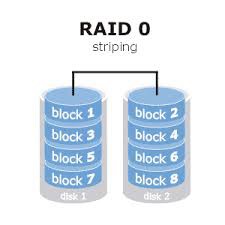
RAID1 (Mirroring)- Built for Safety. If one disk fails, the information is safe, however you will only have 50% of the combined storage capacity. (If you have two 1TB drives, you will only get 1TB worth of space.)
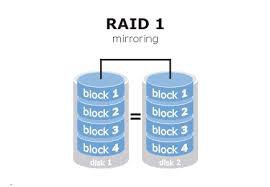
RAID10 (Mirroring and Striping)- Built for Safety and some speed. RAID10s are usually used for safety as the top priority. It works much like a RAID5 but you can lose up to two hard drives and still have your information safe. Though, you will only be able to use 50% of the space.
NAS (Network Area Storage)
This option is becoming more and more popular. A NAS drive connects remotely to your network so that multiple devices and machines can store items on the disk. The Time Machine from Apple is a perfect example of this. You can use Time Machine and back up your computer wirelessly to your hard drive. Also, plugging in a external hard drive to a Time Capsule or Airport Extreme will allow it to be found on your network. RAID drives are also found with NAS storage which allows access to your media from anywhere in the world or just on your own network.
Storing your Digital Life
Armed with your new knowledge you can determine what storage option is best for you. For you mobile devices, iCloud is a great option since many people do not store as much on your iDevice. For computers, it really depends on your digital life style. Time Machine will work great if you have all your information on your computer, however, if your are overflowing with information that you just cannot lose, a RAID may be in your future. I would recommend backing up your important information in multiple locations. It is not worth losing your digital life!
Personally, I run all my digital media from a server at home. I have a big need for storage so I have a RAID5 hard drive setup to guarantee the safety of my data. With a cool program called PLEX I can access all my data anywhere in the world, on any device including my iPhone and iPad. If you are like me, I would definitely look into getting a RAID device to store your important data, it can cost many thousands just to recover it from a dead drive, or it may never come back if your device was stolen!