
iOS 9, Apple’s latest mobile operating system for iPhone, iPad and iPod Touch, will be available as a free update tomorrow, Sept. 16th. If you’re skeptical on whether or not it’s worth it to upgrade, here’s a few reasons why you’ll love the new update:
New Features
iOS 9 is packed with new features, from a vastly enhanced Maps app to a smarter Siri and even a brand new curated News app. Siri has been redesigned and offers a wide array of new capabilities. Multitasking has been redesigned and Apple has built in incredible split-screen multitasking capabilities for iPad. Check out our post on iOS 9 as well as another on Unannounced iOS 9 Features to see everything new with Apple's latest mobile operating system.
Smaller Update Sizes
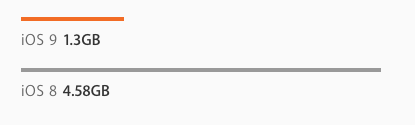
In years past, many users had trouble updating iOS because their storage was full or nearly full. By reducing the size of the packaging components and just letting you install necessary files, Apple was able to shrink the size of the iOS 9 install package by over 3.5x compared to iOS 8. Remember, updating your device's iOS through iTunes takes far less available storage than updating directly from the device.
![]() Performance and Battery Enhancements
Performance and Battery Enhancements
iOS 9 is much more energy efficient than iOS 8, providing up to an additional hour of battery life across the board. There’s a new battery management section in Settings, including a Low Power Mode that extends battery life even further. All the apps now take advantage of a new Apple technology called Metal, which makes more efficient use of the CPU and GPU. This means Email, Messages, web pages and PDFs render faster and overall performance is improved, with faster scrolling and smoother animations.
More Secure
Apple has built-in new two-factor authentication options and now requires a 6-digit passcode for TouchID devices, ensuring better security and more protection for your sensitive data.
iOS 9 is Smarter
iOS 9 has some incredible built-in predictive features that anticipate actions you might want to do. For example, when you connect to your car’s Bluetooth system, iOS 9 suggests you open the Music app and gives you an ETA to your next destination based on traffic. Another example of predictive tech in iOS 9 is with emails in the Mail app. iOS 9 pulls important information from your email and adds intelligent suggestions in other apps, such as suggesting who an unknown caller might be, or adding a calendar event automatically.
How do I Update to iOS 9?
The first step in upgrading to iOS 9 is checking if your device is compatible. iOS 9 is compatible with the following devices:
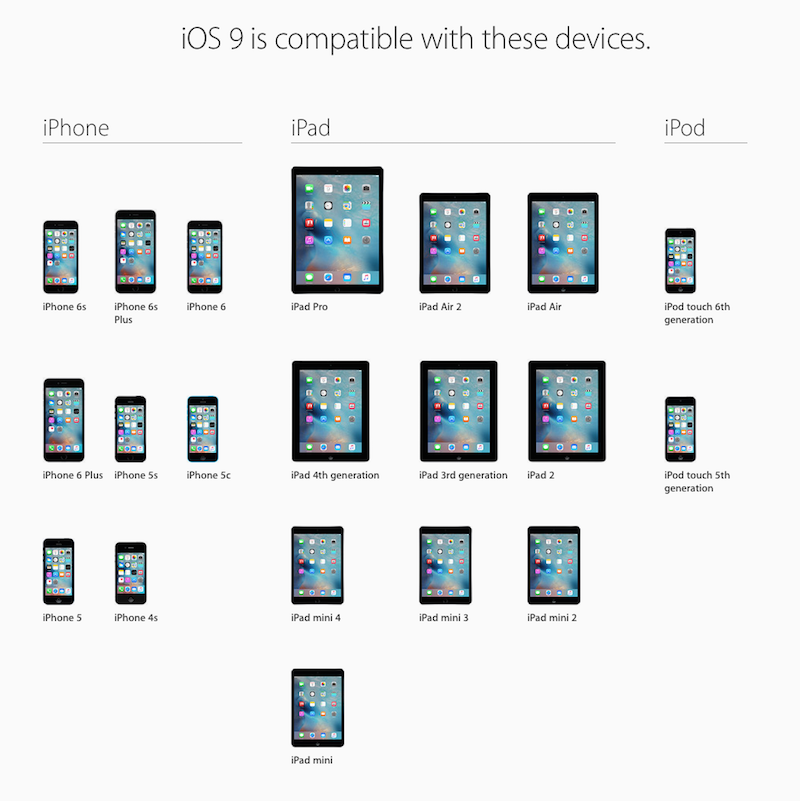
Once you’ve confirmed that your device is compatible with iOS 9, there are two ways to update:
From Your Device

Navigate to Settings > General > Software Updates. From here, you can download and install the new update directly to your device over WiFi. Be sure your device is either plugged in or has at least 50% battery before you start the update.
From iTunes
![]()
Connect your device to a computer and open iTunes. From the main device Summary page, click Check for Updates. Then, follow the prompts to download iOS 9 to your computer and install it on your device.
Are you excited for iOS 9? Which features will you be using the most? Let us know in the comments below!
