![]()
Did you know that a Psychotherapist lives inside of your Mac? Deep down in the operating system inside Terminal, lives a doctor you can talk to. In this blog, we will be going over the instructions on how to access the ‘doctor’ and begin your first appointment with it.
Step-by-Step Instructions
Step 1: Open Terminal. Terminal can be found in the Applications folder in Finder, in Launchpad, or by searching in Spotlight.
Step 2: Type ‘emacs’ followed by the return key.
Step 3: Press the return key again.
Step 4: Press the Esc and X keys at the same time.
Step 5: Type ‘doctor’ followed by the return key.
From here, the doctor will load and allow you to ask it any question you would like. Keep in mind, it’s not perfect and won’t always make sense when you ask it questions. However, chances are you will get some funny responses that will give you a laugh.
![]()
When you type a question, it will tell you to type RET twice, this just means press the return key twice, when you are finished typing your question or response to the computer. Terminal will not say which line is from the user or from the computer, so just know that it goes every other line.
Example:
- User’s Question
- Computer’s Response
- User’s Response
- Computer’s Response
Are There More Tricks Like This? Yes.
Apple is known to hide little tricks and games inside the Mac operating system. This is just one example of the many hidden deep within every Mac. One of the most well-known hidden features is the ability to watch/read Star Wars. This is accessible by typing the following into the main terminal window: telnet towel.blinkenlights.nl
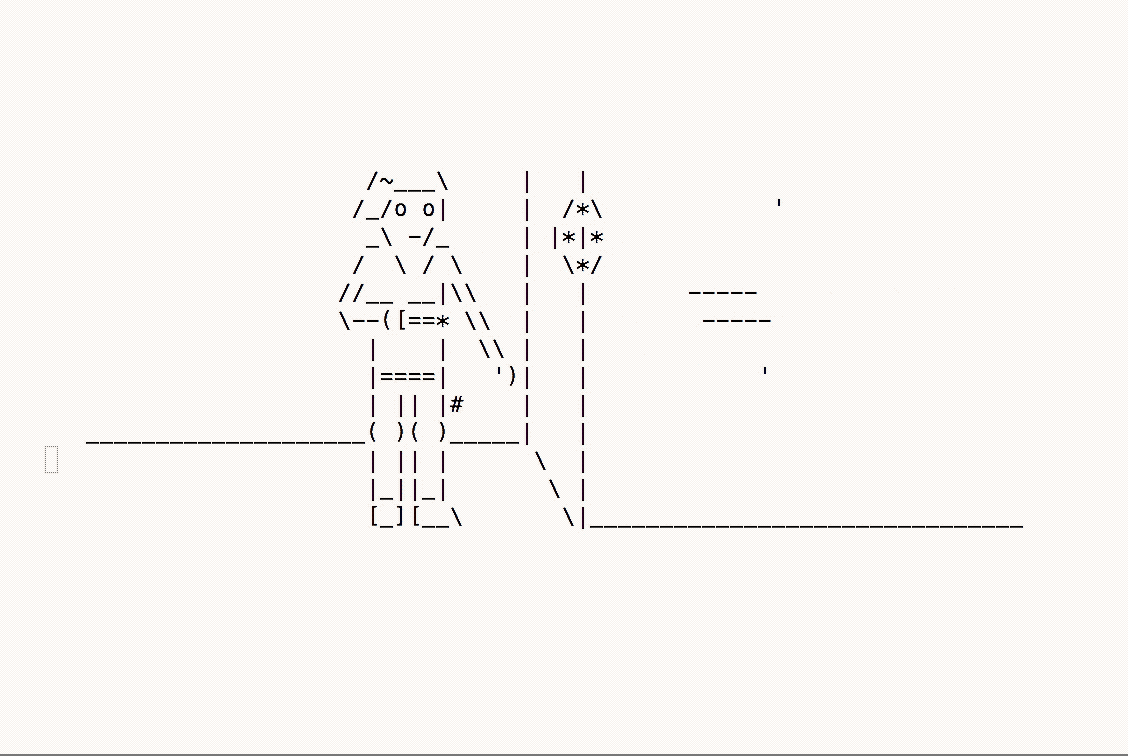
In all, we hope that you find as much joy in this little fun part of macOS as we do. What is your favorite thing hidden within the Mac operating system? Let us know in the comments below. You can also connect with us on Facebook at facebook.com/WelcomeToCityMac and on Twitter @CityMacTweets.