
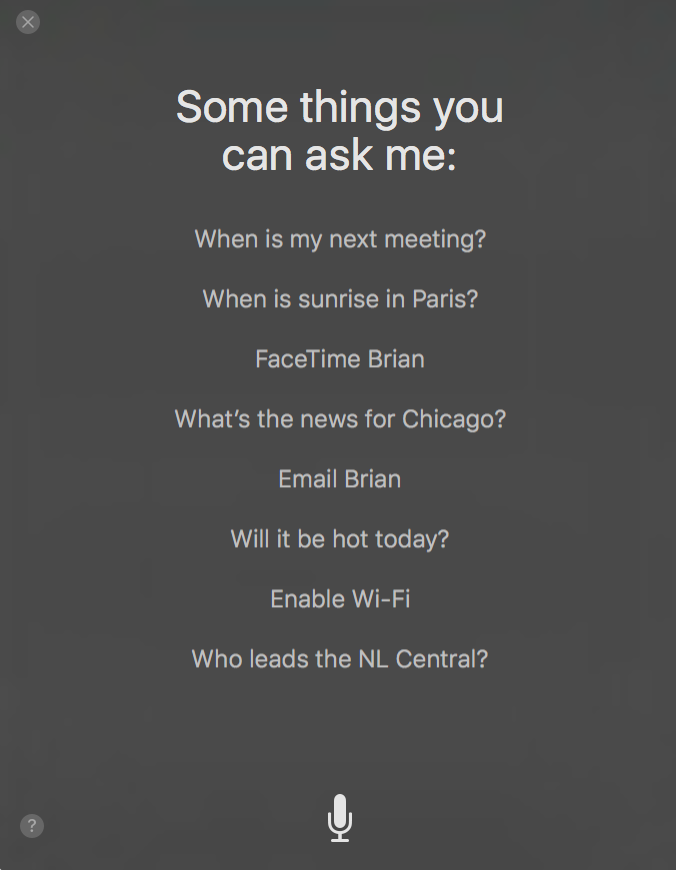
Apple’s latest operating system for the Mac is Sierra or version 10.12. In this new release, Apple has added several new features to the Mac along with overall improvements throughout the operating system. In this blog, we will be going over a few of the several new features in macOS Sierra.
Siri
Siri is now on the Mac. Siri was originally released in 2011 on the iPhone 4S. Since then, Apple has been expanding the abilities of Siri and it’s now on your Mac. There are two ways to access Siri on your Mac. The first one is the Siri icon in the top right hand corner of the menu bar on your Mac. The second way is the Siri application on the dock.
Optimized Storage
Have you ever run out of space on your Mac and not sure what to do? It happens from time to time. In macOS Sierra, Optimized Storage takes the files you rarely use and moves them to iCloud ready to be used. macOS Sierra also allows the ability to easily find and remove duplicate files allowing space on your Mac to be available for your new files.
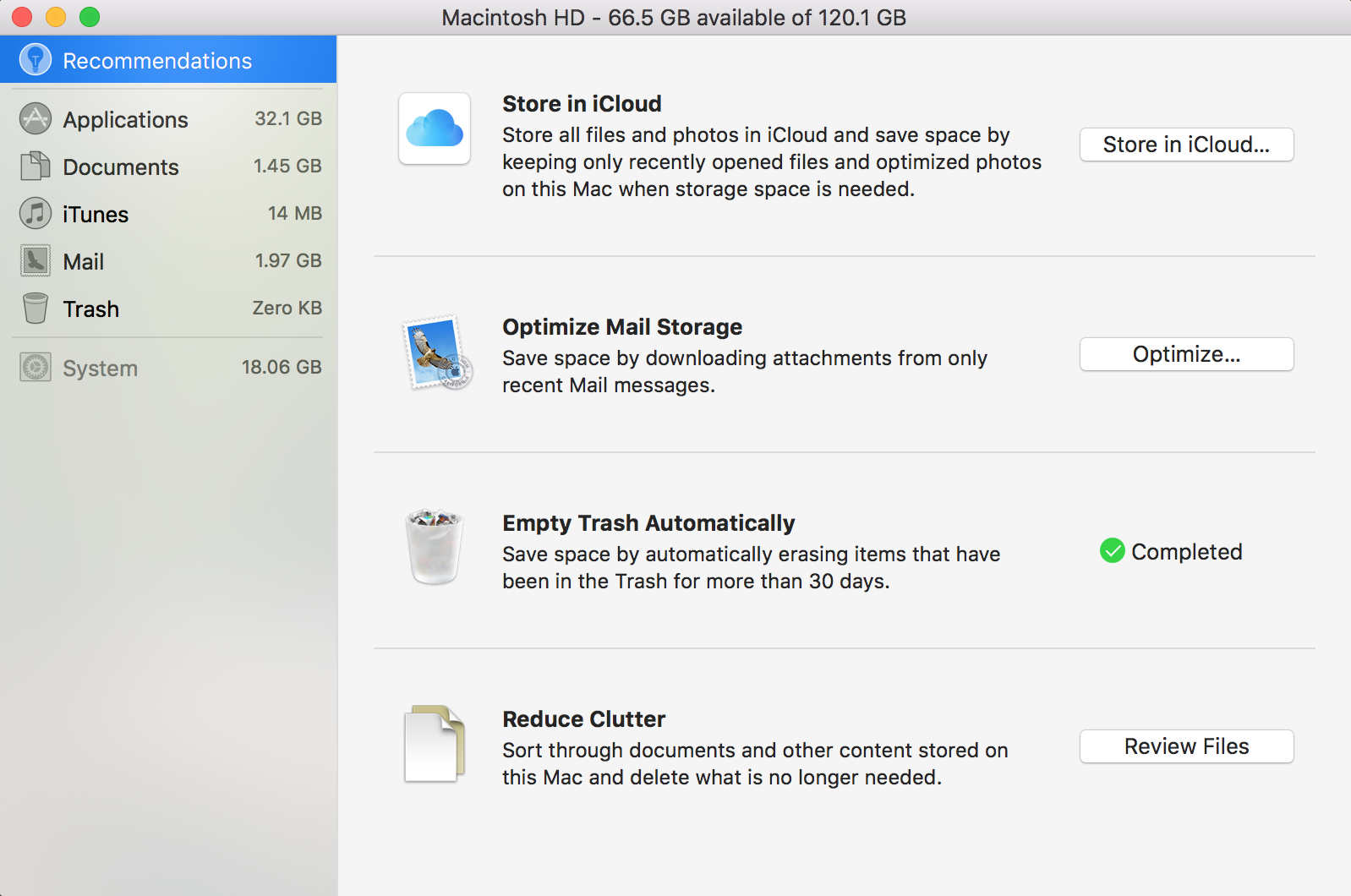
Universal Clipboard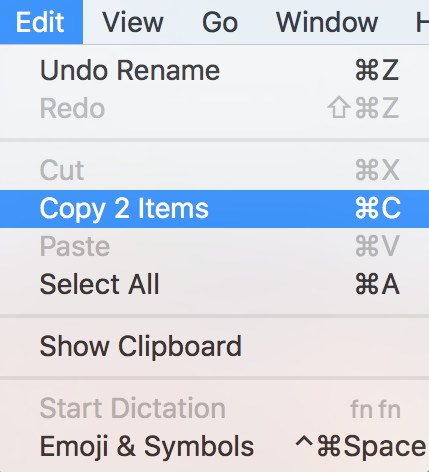
Have you ever copied something on your iPhone and wanted to paste it on your Mac? Well now that is possible. Apple is launching Universal Clipboard which allows images, text, or even video to be copied from iOS or macOS and be pasted on either iOS or macOS. This new feature makes using the Mac and iOS devices even more seamless.
Apple Pay
Apple Pay was originally released on the iPhone 6. It is now coming to the Mac with the ability to use Apple Pay on a variety of websites. As convenient as it is, there will be some time waiting for websites to integrate it with their online stores.
Desktop and Documents Synced with iCloud Drive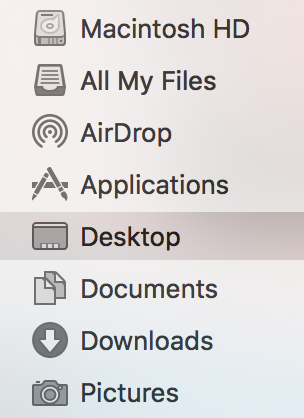
A new feature that is coming to the Mac is the ability to sync the Documents folder and Desktop on your Mac with another Macs on your iCloud account through iCloud Drive. Through the iCloud Drive app, both the Documents folder and the Desktop on your Mac can be accessed on an iOS device. This feature makes syncing documents and other files much easier and very convenient.
Free Upgrade
Ready to upgrade to macOS Sierra? It’s easy to do so. Simply just open up the App Store on your Mac. Once there, select the Updates tab. You can also search the App Store for macOS Sierra. We do recommend backing up your Mac before upgrading your operating system.
In all, we think that macOS Sierra is a great release with many new features for the Mac. We hope that you are as excited for macOS Sierra as we are. Let us know what your favorite feature is in the comments below. You can also connect with us on Facebook at facebook.com/WelcomeToCityMac and on Twitter @CityMacTweets.