Earlier in September Apple released watchOS 3, a new updated operating system for the Apple Watch. A lot has changed from version 2 to version 3 for the Apple Watch. In this blog, we will be outlining a few of the features we think are the top new ones.
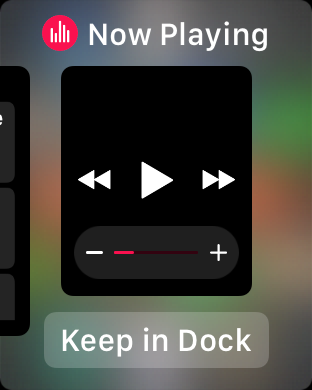 1. New Dock
1. New Dock
Apple has changed the purpose of the side button of the Apple Watch to now show the new app dock. Before it brought up your friends list. Now it allows easy switching between apps on the Apple Watch, allowing for much faster use of the Apple Watch.
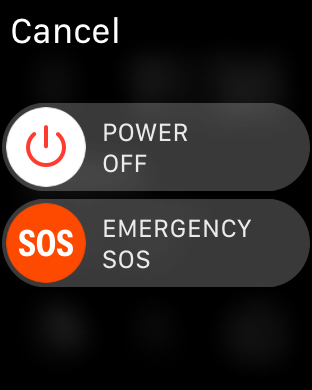 2. Emergency SOS
2. Emergency SOS
Apple has added a new emergency SOS feature which allows you to easily contact 911 by holding down on the side button of the Apple Watch then sliding the Emergency SOS option. By doing this, your Apple Watch will contact 911 via your iPhone.
 3. Speed
3. Speed
An important feature of watchOS 3, is speed. When Apple introduced the beta of watchOS 3 back in June at WWDC, they talked a lot about how they have made the Apple Watch must faster. While using watchOS 3 on the Apple Watch it is noticeably faster than previous versions of Apple’s watchOS software.
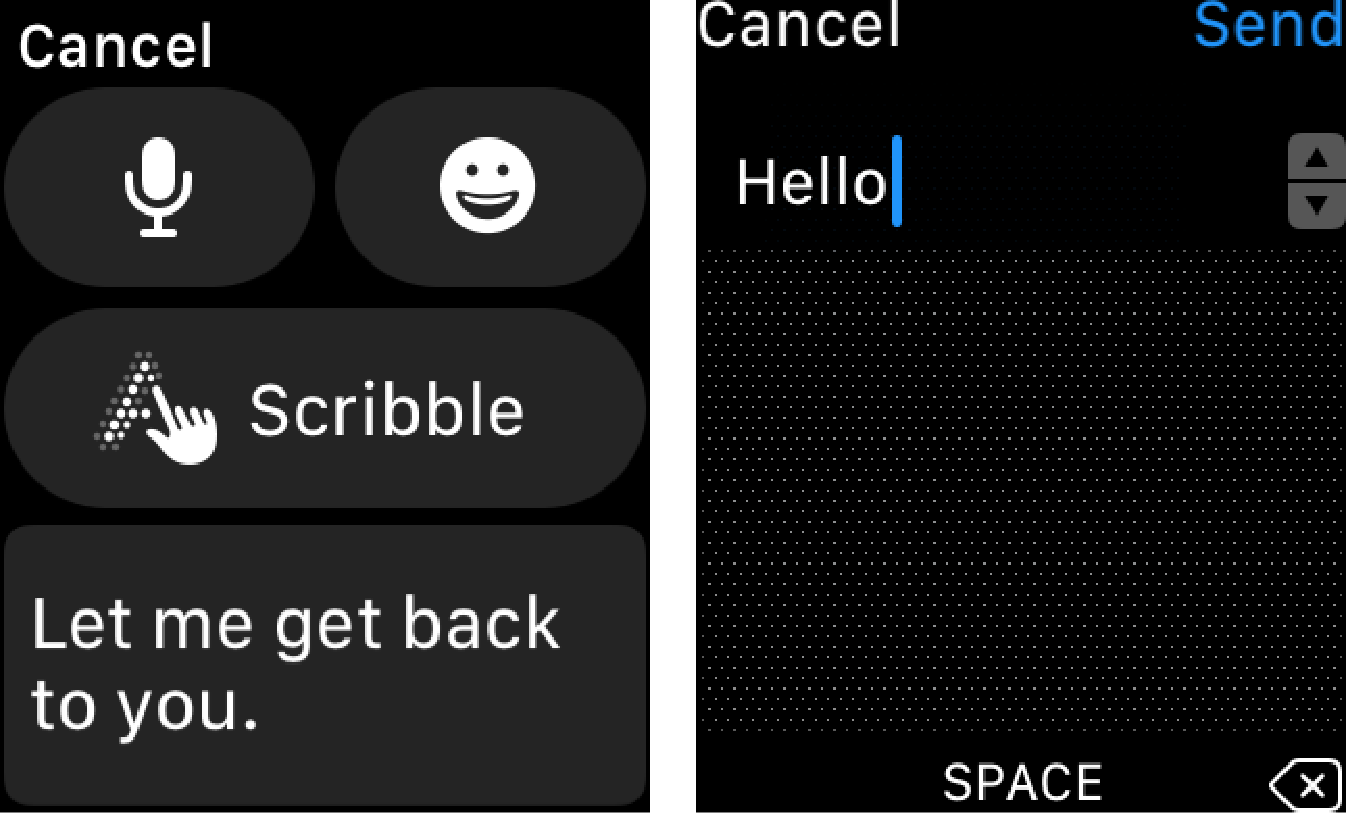 4. Scribble Reply
4. Scribble Reply
Scribble is a new reply feature which allows users to draw letters on their Apple Watch for replies. Previously, if you wanted to reply to either a text or email for example, you would either choose a response option from a list or use dictation. This makes customized replies much easier.
5. New Breathe App
Apple has developed a new app specifically for watchOS 3. This new app is called Breathe. It walks the user through some deep breathes. The app comes pre-installed on watchOS 3, so once your Apple Watch has been updated, the app is ready to use.
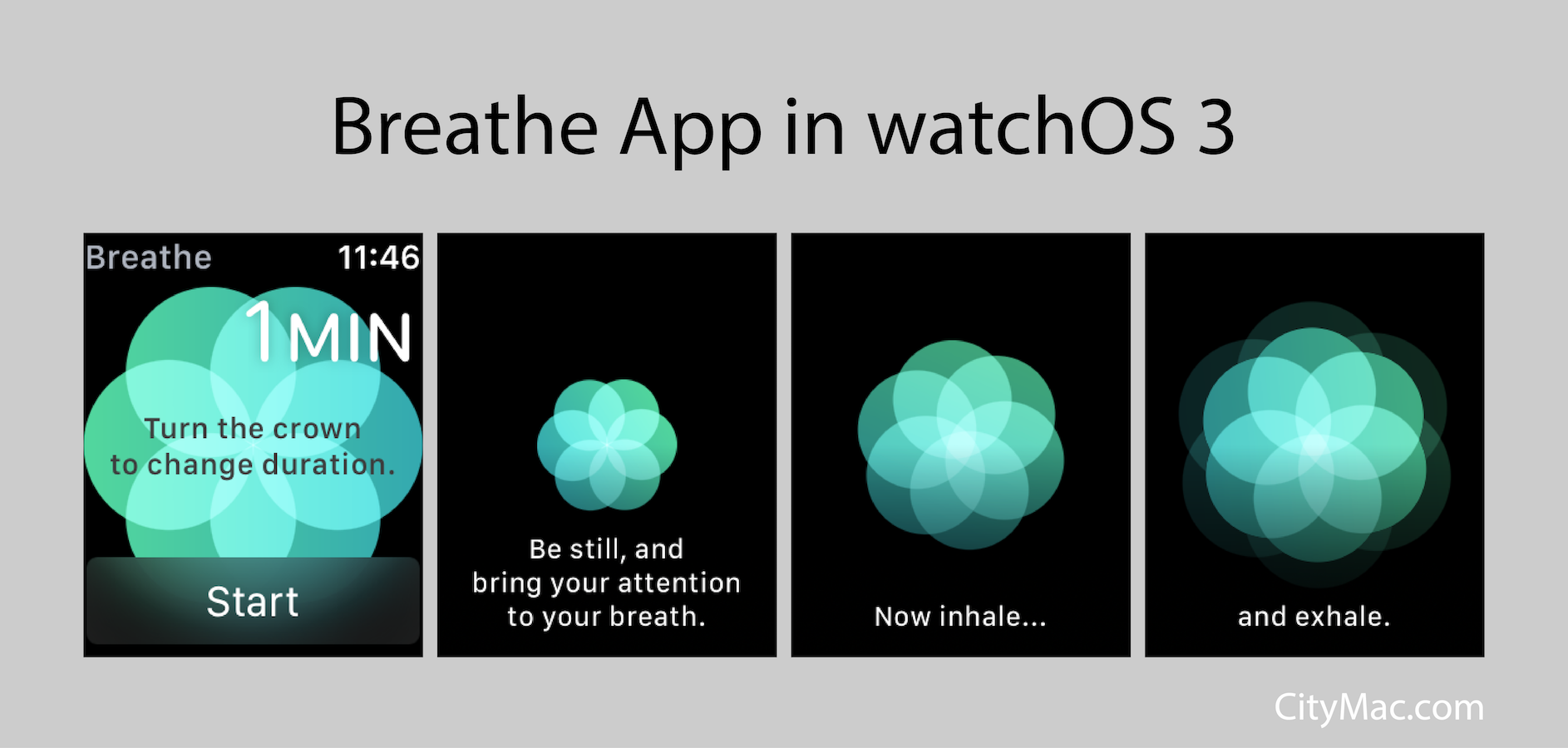
Download Today
We highly recommend updating your Apple Watch to watchOS 3. Apple’s watchOS 3 is available as a free software update for the Apple Watch. To update, simple go into the Watch app on your iPhone. Then select General, then go to Software Update. This update is available for all Apple Watch models including the first generation, the updated Series 1 model, and the new Apple Watch Series 2.
In all, we hope that you enjoy these new features as much as we do! If you have any comments or questions, please do not hesitate to let us know in the comments below. You can also connect with us on Facebook at facebook.com/WelcomeToCityMac and on Twitter @CityMacTweets.