iOS 10 is a huge release for Apple. It is packed with new features, such as removing some preinstalled apps from the home screen, an improved lock screen, and many more. In this blog we will be going over a few of the many that are included in iOS 10.

1. Removing Preinstalled Apps
Tired of seeing those preinstalled apps on your iOS device? Maybe you don’t use the Stocks app or the Calendar app and it’s just taking up space on your home screen. In iOS 10, you can remove them from the home screen. Once you find an app you no longer wish to see on the home screen, just hold it down until the apps start to wiggle and then press the “X”. However, you can’t hide all the preinstalled apps, such as the App Store, Settings, Messages, and a few more.
2. New Lock Screen
Remember Slide to Unlock? It has now been replaced with Press Home to Unlock. That is one of the differences in the new iOS 10 lock screen. Once your lock screen has been unlocked, there is now the ability to see a new column on the left which allows widgets such as Weather, Calendar, Activity, Batteries, and more to be seen. If you swipe to the right from the lock screen, the camera app opens up for fast and easy access to the camera.
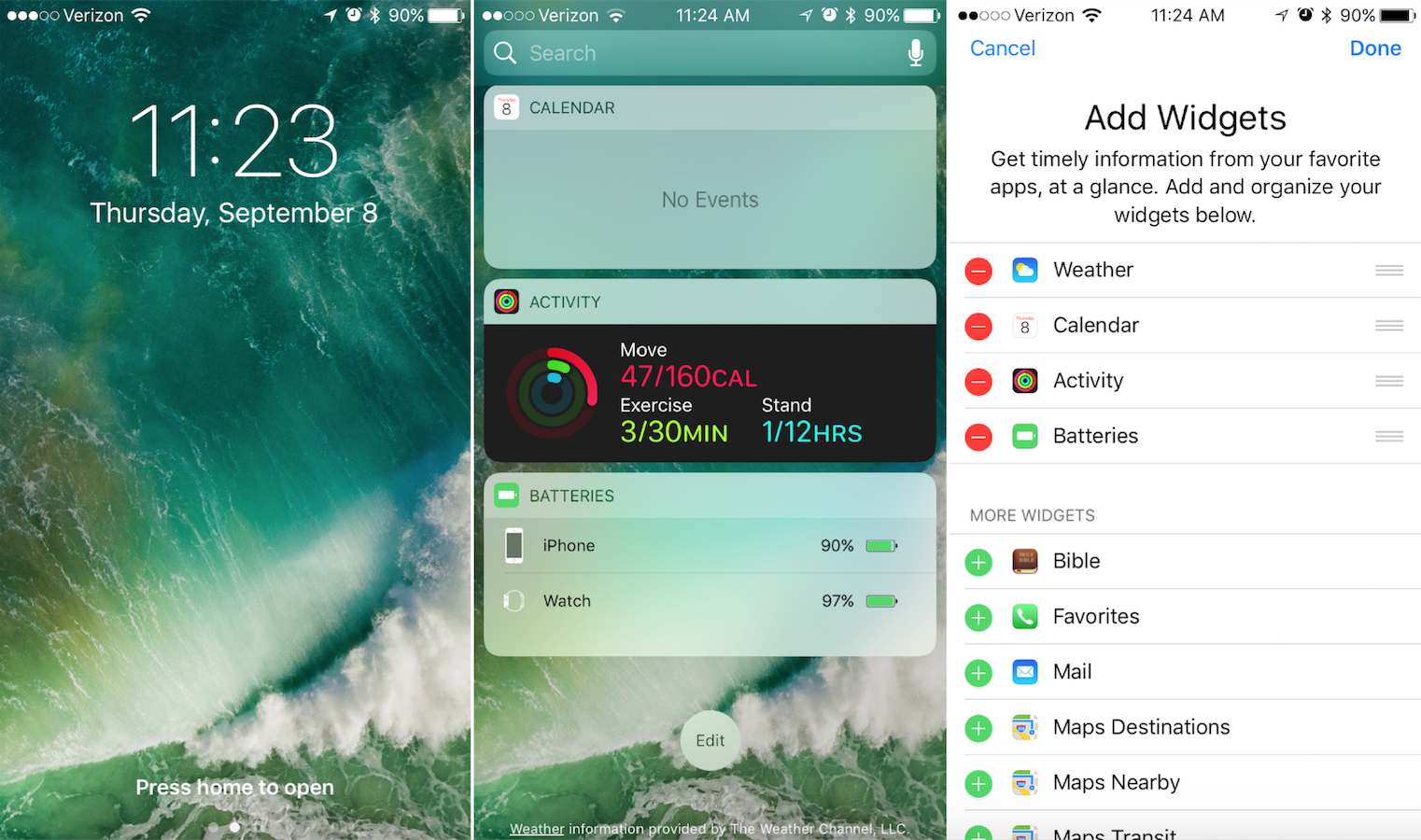
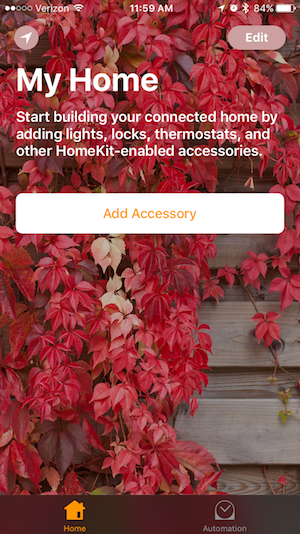
3. New Home App
Apple’s HomeKit has been growing ever since they launched it a few years ago. Now, preinstalled in iOS 10, comes the Home app which allows an easy to use app to control all your smart features in your home. These can include your garage door opener, light switches, and other HomeKit enabled accessories.
4. Messages
Messages has been completely redesigned in iOS 10. Apple has added several new features to Messages. Next to the text field where you type your messages, there are three buttons. The first one on the left is for the camera. This option allows you to choose photos from the photos you have on your iPhone or to take a new one to send. The next button over is a small way to draw and send animations and sketches to others. This feature is very similar to the sketch feature on the Apple Watch. The next button over which looks similar to the App Store icon, is an App Store specifically for Messages. This allows you to download stickers from the App Store for Messages. In this option you can also search for images and GIFs and send them right from the Messages app.
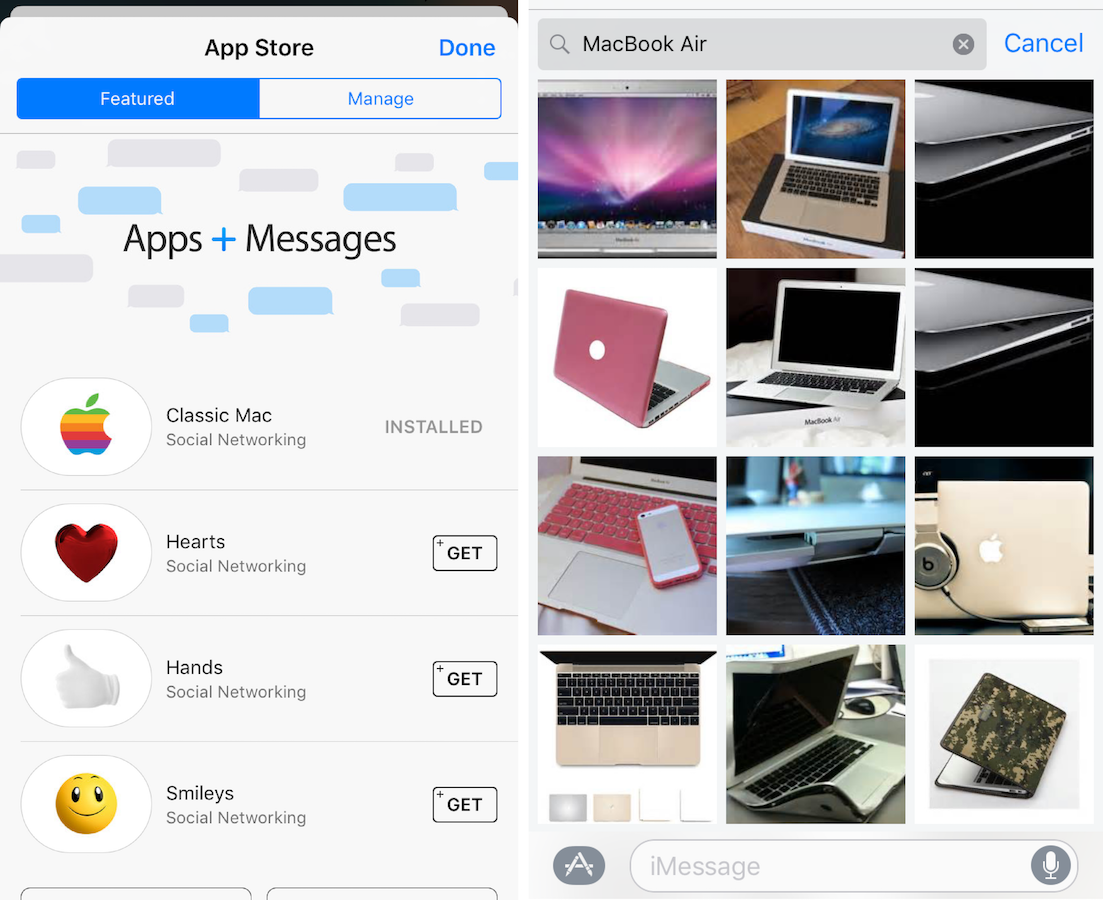
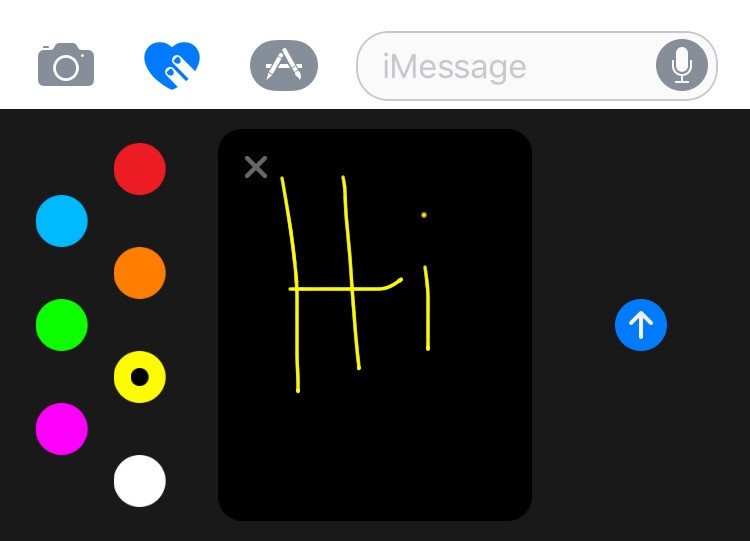
5. Redesigned Apple Music
Apple Music in iOS 10 has been completely redesigned from the ground up. It features an incredibly clean and modern design which is also very intuitive and easy to use. It offers text is large and easy to read, everything is very well placed in the new Apple Music. If you are not a user of Apple Music, Apple does offer a 3-month free trial for the service. Student pricing is also available.
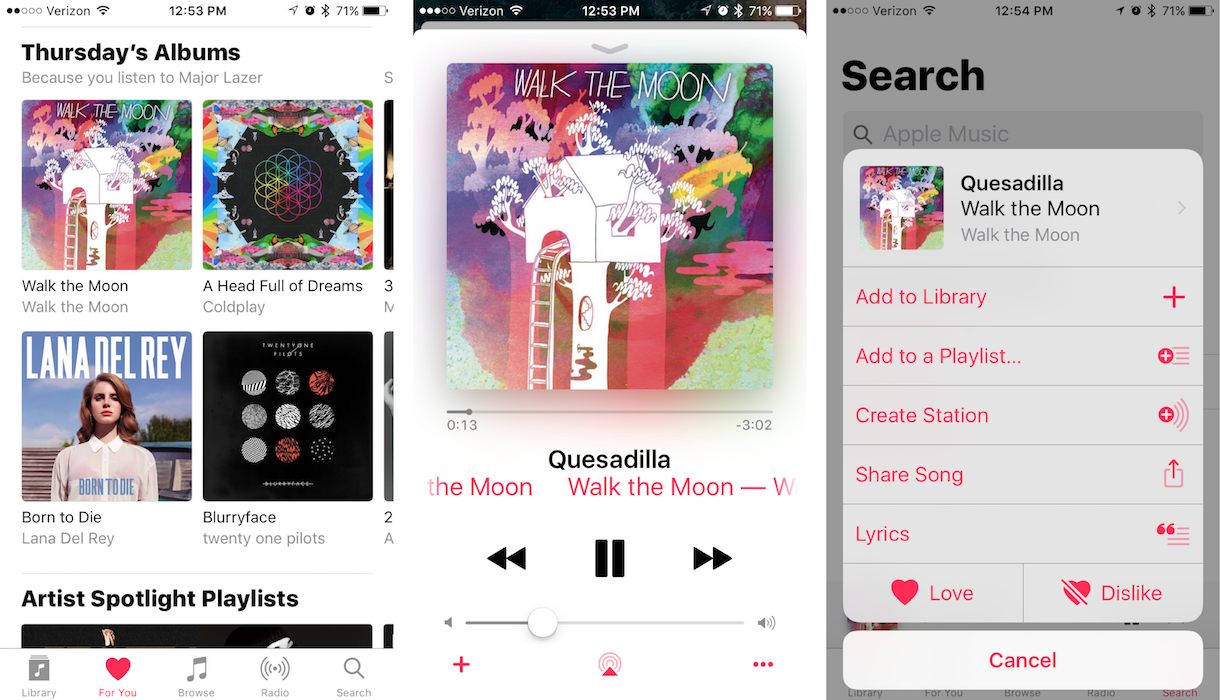
iOS 10 is a free upgrade available on September 13, 2016 for iOS devices. To update, simply just open Settings, go to General, then select Software Update.
These are only a few of the many features included in iOS 10, we hope that you try out these new features in iOS 10. If you have any questions or comments, please do not hesitate to leave a comment or question below. You can also connect with us on Facebook at facebook.com/WelcomeToCityMac and on Twitter @CityMacTweets.