If you work in an Information Technology (IT) department, or you have an office or home office with a server you may know that Microsoft has its popular server operating system: Windows Server. You may not know that Apple makes their own server software: OS X Server.
OS X Server Features
OS X Server, like Windows Server and Linux server software, offers a range of features such as DHCP, DNS, File Sharing, VPN, and much more. I will be going over a few of the many great features that OS X Server includes.
Caching
The caching option in OS X Server allows caching downloads with a simple click of a button from the App Store and iCloud data. This allows Apple devices to pull info directly from the server. For example, iOS devices can look to the OS X Server on the local network for the app if it has been downloaded before.
Time Machine
Time Machine is well-known backup service that is built into the Mac. OS X Server allows for computers to backup to a location on the server.
Open Directory
Similar to Active Directory, Open Directory allows Mac computers to bind to OS X Server and allow users to log into different Macs with their same username and password. This is very useful in a setting where users are moving to different computers.
Web Server & Mail Server
Want to host a website? OS X Server can do that for you. Looking to host e-mail for your users? OS X Server can also do that for you.
File Sharing
With OS X Server, hosting shared folders is very easy. It is as simple as choosing the folder you wish to share, setting permissions, such as users and groups that can access the folder, and connecting from other computers.
With all of these great services and many more that we won't mention here, you don’t need separate credentials for your users to remember. Simply create users in the Users menu, and then when you create services such as Mail and File Sharing, the username and passwords are the same. Even if the user changes their password, it changes for all of the services.
OS X Server also can run in the background of your Mac. You do not have to purchase a separate Mac to run OS X Server. You can actually just install OS X Server on your current Mac and have it run in the background. I would however recommend only doing that if you are running a minimal amount of services, because the more services you are running, you may see a decrease of performance on your Mac while trying to do other tasks.
Pricing
OS X Server is only $19.99 USD. That’s right, only $20. No installation disks, just a simple download from the Mac App Store.
Download OS X Server in the Mac App Store
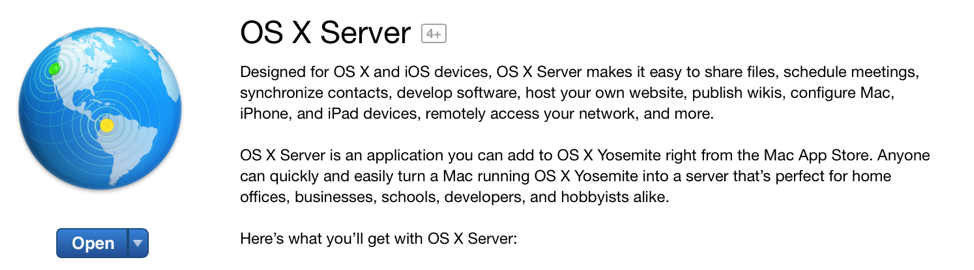
OS X Server System Requirements
For OS X Server 5, you must have a Mac running OS X 10.10.5 Yosemite or OS X 10.11 El Capitan with at least 2GB of RAM and at least 10GB of disk space. Although, if you are looking to host many services, I would personally recommend much more RAM and disk space. Usually 8GB of RAM is good. Disk Space varies depending on the content you are hosting.
In all, OS X Server is great and recommended to users who need to manage Macs and other Apple devices on a network. For the price of $19.99 USD, at the time of this post, you really can’t go wrong giving it a try. If you have any questions, please do not hesitate to leave a comment below.