
Apple recently released the 6th installment of the Public Beta of iOS 9.3 and it’s time to start getting excited about this great new update to the Apple Mobile devices. As Apple Beta participants, we at CityMac have had the opportunity to get hands-on with this update for the past month. iOS 9.3 is full of new features and security updates that every user can appreciate.
Night Shift Mode

iOS 9.3 introduces a new feature that lives within an eye-shaped icon in Control Center called Night Shift. Studies have shown that exposure to the bright blue light emitted by smartphones in the evening can affect circadian rhythms and make it harder for you to fall asleep. To address this issue, Apple created Night Shift which uses the device’s clock and geolocation to determine when the sunset occurs in your location. Then, Night Shift automatically shifts the color spectrum of the display by reducing the amount of blue light projected. Night Shift in iOS 9.3 makes the iDevice's screen look more orange when activated, but it dramatically reduces the stress on your eyes. This is one of our favorite features of iOS 9.3.

*this feature is only available on iPhone 6 and later.
Updated Notes App
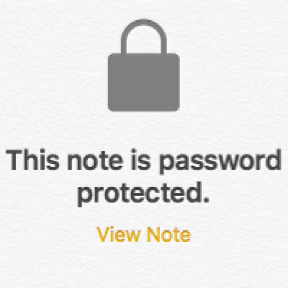 the Notes app receives a major update in iOS 9.3. Most people use Notes to store all sorts of information from grocery lists, to-do lists and the all-important passwords. Until now, the only way to secure all this information was to lock the device with either a passcode or Touch ID fingerprint. With the iOS 9.3 update, users can now lock their notes with a password or a fingerprint. Other new features include sorting by created date, date modified and alphabetically.
the Notes app receives a major update in iOS 9.3. Most people use Notes to store all sorts of information from grocery lists, to-do lists and the all-important passwords. Until now, the only way to secure all this information was to lock the device with either a passcode or Touch ID fingerprint. With the iOS 9.3 update, users can now lock their notes with a password or a fingerprint. Other new features include sorting by created date, date modified and alphabetically.
Updated CarPlay
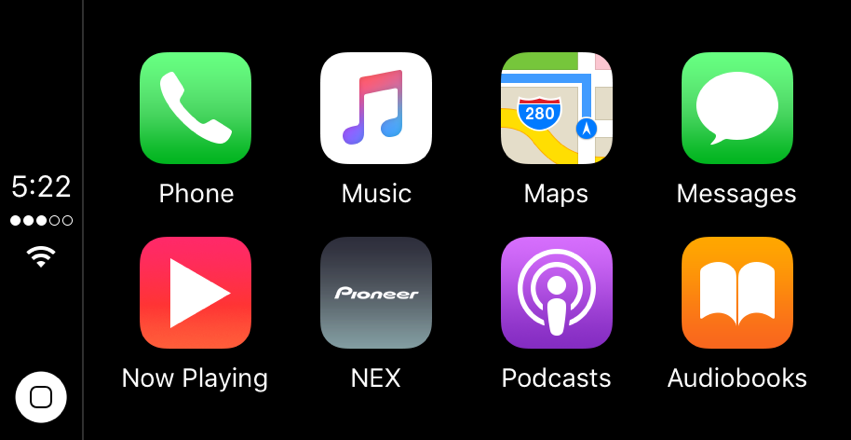
The Music app on CarPlay has been rebuilt to include features from the Apple Music streaming service for the first time. Starting with iOS 9.3, the For You and New sections of Apple Music now appear through CarPlay so you can easily select playlists and albums through the streamlined interface. The Music app now highlights recently added playlists and saved music just like on the iPhone and elsewhere. You still can’t add music and playlists to your library without using Siri, but that’s fair for a stripped down version of Apple Music intended to be used while driving.
Have you had the chance to get hands-on with iOS 9.3? If so, what are some of your favorite features? Have any questions? Leave a comment below or reach out to us on Facebook and Twitter.