Have you ever wanted to have one place where you can access all of your digital content, such as movies, TV shows and pictures, in one convenient location? Plex, a powerful multimedia app, is the solution you have been dreaming of.
What is Plex?
Plex has been around for quite some time on the Mac and iOS devices, but with the advent of their new app for Apple TV, accessing your digital media across all of your devices has never been easier.
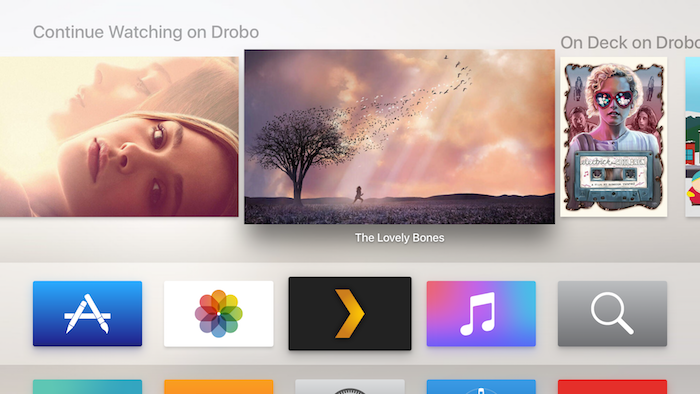
The idea behind Plex that makes it so appealing is that you can store all of your Movies, TV Shows, Music and Photos on your home computer and have instant access to them on any mobile device that you have associated with your Plex account and login. Not only is this convenient, it can significantly save storage space on your mobile device.
The best part about Plex is that it offers a completely free version of the app, where you can store and stream content from your computer to a mobile device over WiFi.
Plex's Premium Service: Plex Pass
Plex has recently added new premium features to their premium service, Plex Pass.

With Plex Pass, you gain three notable advantages over the standard Plex experience.
Trailers & Extras
Automatically see high quality movie trailers, cast interviews, and other extras for movies in your library.
Mobile Sync
Bring your media with you on your Android, iOS or Windows device and enjoy it offline anywhere.
Camera Upload
Wirelessly sync your phone or tablet photos automatically to your Plex Media Server.
With these new features, you have the freedom of showcasing and accessing all of your media through one interface.
How Does Plex Compare to Similar Services?
Just to put things in perspective, iTunes Match is $25 a year and 200GB of iCloud Storage is $2.99 a month. Assuming you subscribe to these features and often purchase new music, movies or TV shows, you would be well over the annual cost of Plex Pass. A lifetime membership for Plex Pass is only $149. Your storage is not capped and instead of cloud storage, your Camera Upload media is stored on your local drive on your desktop. If you run out of space on your drive, you can always add another external hard drive to add more storage on your Plex Media Server.
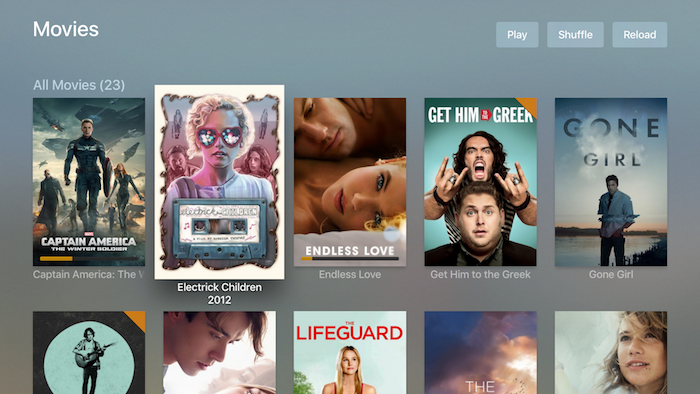
For those willing to give it a shot, Plex is the one app that can replace all of the standalone media apps on your iOS device - such as Photos, Videos and many more. Ever since the advent of Camera Upload on the Plex app, I personally have not even opened the Music or Videos apps.
The new Trailers and Extras feature allows you to take your standalone movie files and give them the same flair you would get from iTunes Extras on the iTunes Store when you purchase the HD versions of your movies. This is all done on the backend of the Plex Media Server. All you have to do is make sure that your media is properly named and Plex will add all the information and extras for you.
Download Plex for iOS
If you have a lot of media and want an easy, convenient way of storing them all in one place, Plex is the app for you. Have questions? Leave us a comment below!