If you have ever looked into developing apps, or if you currently develop apps, you know that creating apps means coding. Coding in multiple languages depending on what you are looking to build. GameSalad takes the coding away, allowing game developers to create apps easily and the ability to focus on other aspects such as design.
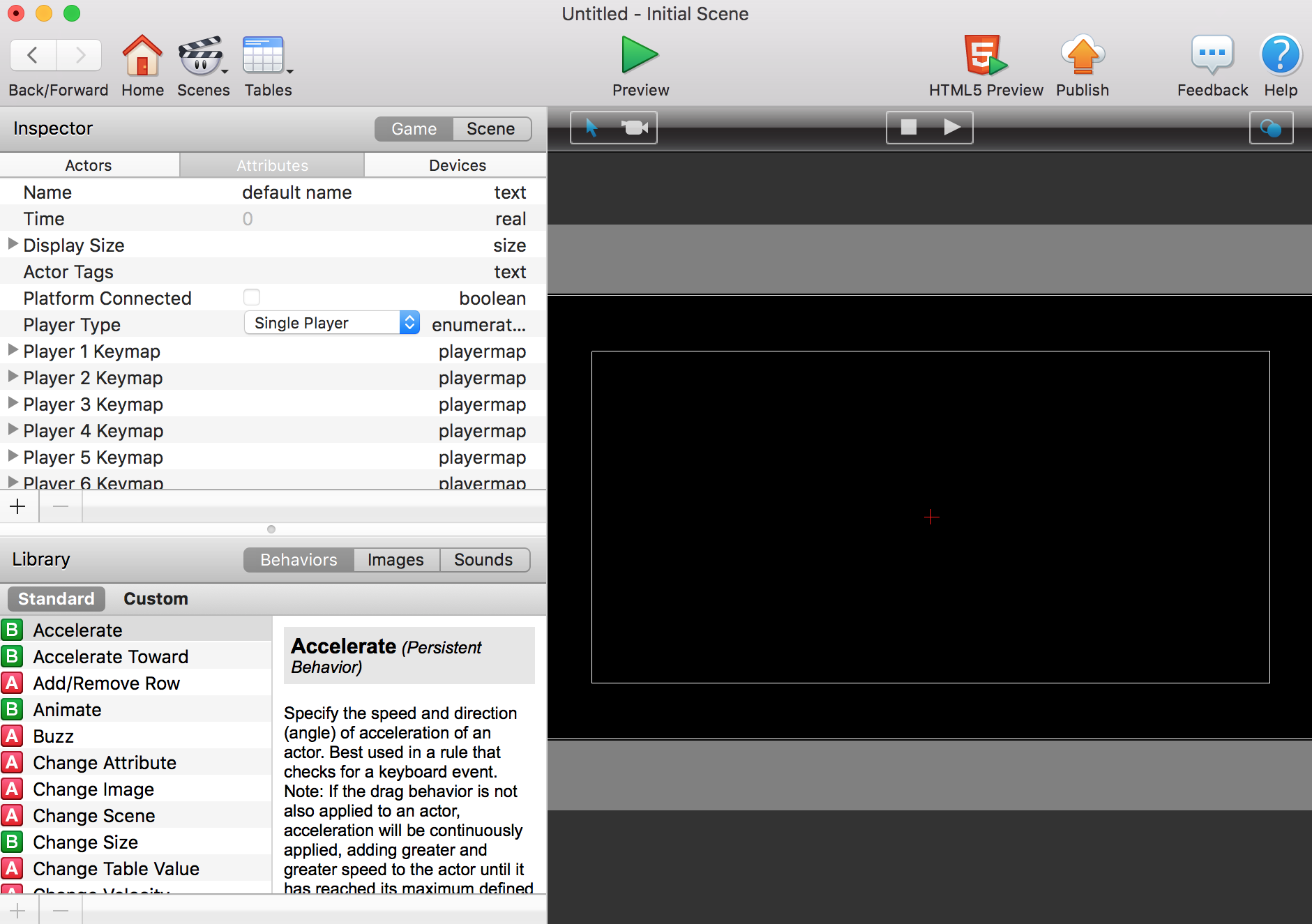 Overview
Overview
GameSalad offers the ability to develop apps easily, by using drag and drop abilities. If you have an idea for an app or game you would like to make, no need to know in-depth knowledge of Objective-C or Swift, or a different programming language. With options to add behaviors, you can drag a behavior to an actor (an object in GameSalad) and make it perform a certain task depending on user action or the result of another actor. GameSalad also releases updates quite often, this means that new features have been and will continue to come to the software overtime allowing your apps or games to become better and offer new features.
The ability to add features to your apps such as In-App Purchases, Advertising networks, Game Center compatibility are also available. This means that you add an in-app store for your game, ads, and the ability for users to have their scores in Game Center.
Publishing to Multiple Platforms
Porting apps to work on multiple platforms can be difficult, but at the same time it is almost a must do thing with users being on a wide range of devices. GameSalad offers publishing to iOS, OS X, Android, Amazon Kindle, Windows, and HTML5.
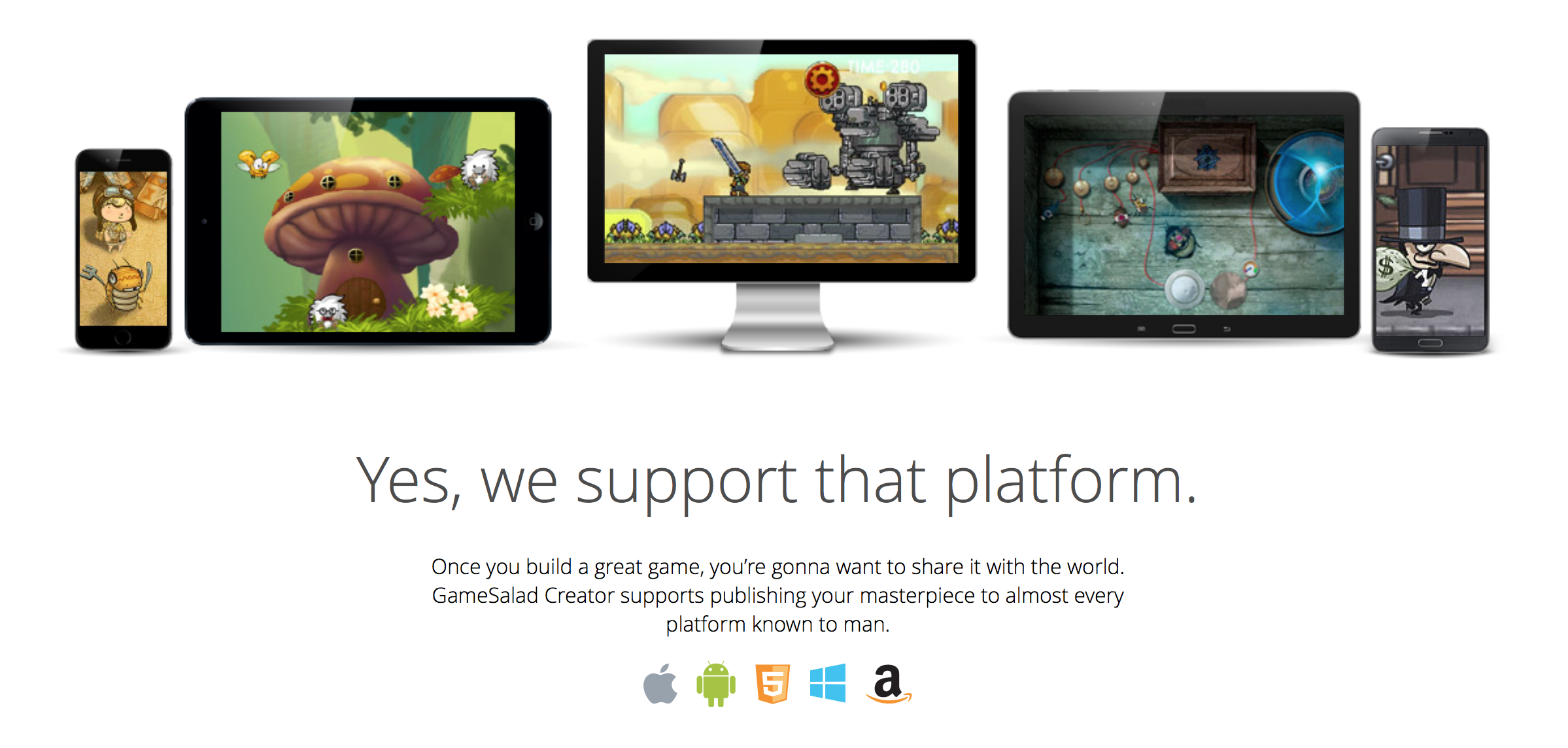
Pricing
GameSalad uses a subscription service that is available in two tiers: GameSalad Basic is $19 per month, and GameSalad Pro which is $29 per month. Education pricing is available to students and educators for 50% off.
Requirements
If you are looking to just develop apps, you will need a Mac running OS X 10.7 Lion or newer with 2GB of RAM or more. If you are looking to publish apps on either the iOS App Store or the Mac OS X App Store, you will need a Mac running OS X 10.9 Mavericks or later. You will also need the newest version of Xcode. Xcode is a free download from the Mac App Store. Publishing to the App Store does require an Apple Developer Membership for $99 per year. You can learn more about the Apple Developer Membership at developer.apple.com.
If you will be publishing to Android devices, you will need the Android SDK and either Java 6, 7, or 8. GameSalad can also be downloaded on Windows devices running Windows 7 or newer.
To learn more about GameSalad and the features it offers, head over to gamesalad.com.
We hope that this article helps you if you are interested in learning how to use GameSalad to create apps.