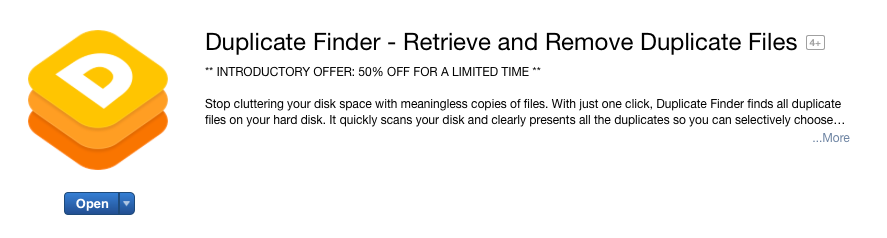Is your Mac almost out of space on the hard drive? Do you know if your hard drive is filled with duplicate files? If so, you are in luck. Duplicate Finder, available on the Mac App Store, finds any duplicate files and allows you to free up space on your Mac by deleting the duplicated files.
Overview of Duplicate Finder
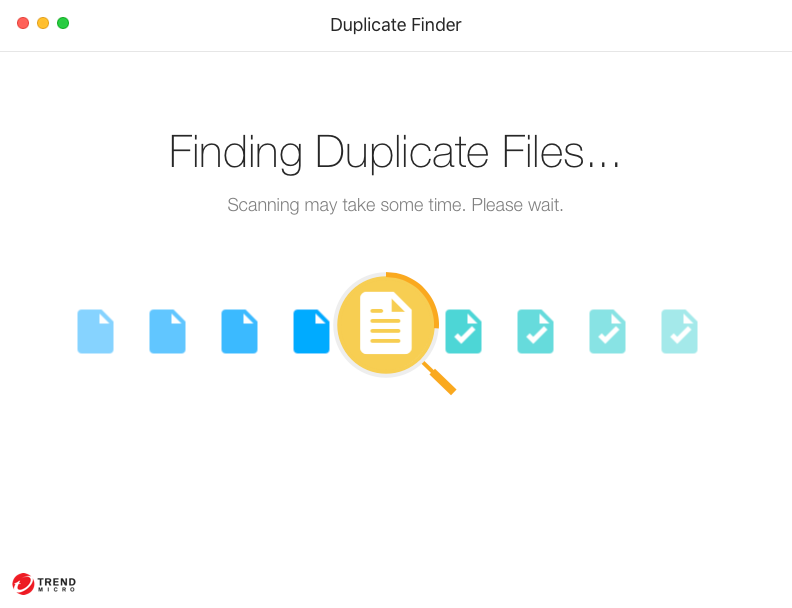
Duplicate Finder searches your Mac and looks for any files that have an identical copy, aka a duplicate. It doesn’t just search your whole computer - it actually allows you to choose the file location which you would like searched. This is not limited to just your internal hard drive. You can even search your external hard drive or flash drive for duplicate files.
How to Use Duplicate Finder
- Download Duplicate Finder from the App Store here.
- Go to your Applications folder in Finder and open Duplicate Finder. You can also find it in Launchpad.
- Choose the file location which you want to scan. To select a different location than the default, just click inside the magnifying glass and the Finder window will open, allowing you to find the exact spot you want to scan.
- Press Scan.
- The scan may take some time depending on how many files are scanned. Once completed, if you have any duplicated files, they will appear and give you the option to Auto Select or Deselect All of them. You can manually select the ones you want by choosing the folder they are located in, then select the individual file.
- Once you have the duplicate files and want to delete them, just press the Remove button. Then, you can close Duplicate Finder and enjoy having more free space on your Mac!


Duplicate Finder Design
The design of Duplicate Finder is excellent. It blends in very well with OS X, both the application icon and the application window. It is a very clean design - the graphics are not too busy. In general, the app is very straight and to the point - which is great.
In my personal experience, Duplicate Finder has allowed me to free up space on my Mac. When you have more free space, you can fill it with whatever you actually want and not be set back because you might be out of disk space. In the event that you do have an intentional duplicate file or files, you don’t have to remove those - you can simply select the ones you want to remove.
Duplicate Finder is a great app to have on your Mac! Duplicate files happen and instead of spending the time to go through your folders and check for any duplicated files, Duplicate Finder makes this process smooth and easy. For just $4.99 at the time of this post, it’s a great deal. I highly recommend it! You can download Duplicate Finder from the Mac App Store here.