The new Apple TV has some powerful new capabilities, including the ability to play games, built-in Siri, an App Store and much more. But, there are also a few annoyances we’ve all experienced in the past that the Apple TV takes care of.

1. Pairing Bluetooth Headphones
If you’ve ever watched TV by yourself and found your significant other and/or roommates complaining about the noise, the new Apple TV has you covered. You can pair Bluetooth headphones to listen to your content in silence, without a lengthy wire running across the room to the TV. I’d recommend the PowerBeats Wireless 2 headphones, but any pair of Bluetooth-enabled headphones will do.
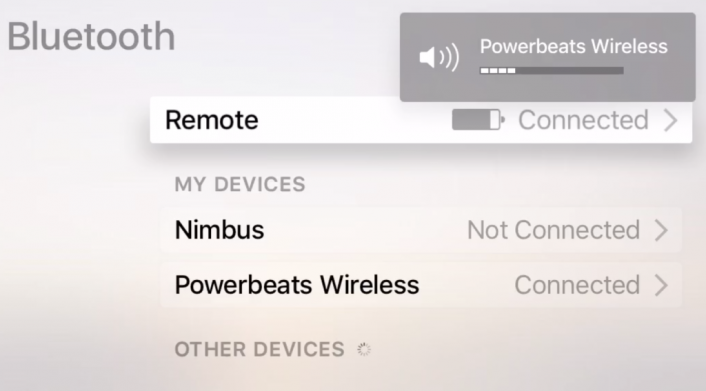
Connecting is easy:
- On Apple TV 4 go to Settings > Remotes and Devices > Bluetooth.
- Turn on your Bluetooth headphones and place them in pairing mode.
- Select the name of the headphones when they appear on screen.
2. What Did He Just Say?
Ever have trouble hearing what an actor or actress said or missed a line? The new Apple TV solves this with a voice commands. Just press the microphone button to activate Siri on the remote and ask, “What did he just say?” Apple TV will rewind 10 seconds and temporarily turn on closed-captioning to let you understand the line you just missed.
3. Reducing Loud Sounds
If you find the explosions in the action film are rocking the house while others are trying to sleep, just ask Siri to “Reduce Loud Sounds.” Apple TV will normalize the volume to make the louder sounds quieter while keeping quieter sounds at the same volume.
4. Searching Across Services

Probably the most useful feature on the new Apple TV is the ability to search across multiple services. Before, you would have to guess if the show or movie you wanted to watch was on Netflix, Hulu, iTunes or another service. Now, you can just search for a title, genre, director or just about anything else and see results from every app you have installed. Then, simply choose the service you’d like to watch on and enjoy the film.
5. Universal Remote
No need to have 6 different remotes at your disposal. The new Siri Remote will function perfectly as a universal remote. It can control power and volume for both the TV and the Receiver.
6. Better Navigation

Rather than the traditional point-and-click remote, the all new Siri Remote features a glass trackpad for easier navigation via swiping. It makes it much easier to browse content and quicker to get into the app you’re looking for. Navigation is also improved with the addition of Siri. Just tell Siri what you want to watch or what app you want to launch and she’ll bring it up for you. No more compulsive clicking through menus.