If you have encountered this kind of warning while using Safari, you are not the first and certainly will not be the last. There are a lot of individuals out there who are designing very creative pop-ups that make you believe you have a virus or have inadvertently committed some kind of heinous crime. The fact of the matter is that you have not have not committed a crime and most certainly do not have a virus. If you ever encounter a pop-up like this while browsing the web, it is best that you do not try to contact the number provided on your screen. The only number you ever want to call is 1-800-275-2273 (1-800-APL-CARE). Apple will never send you a system message instructing you to call a number!
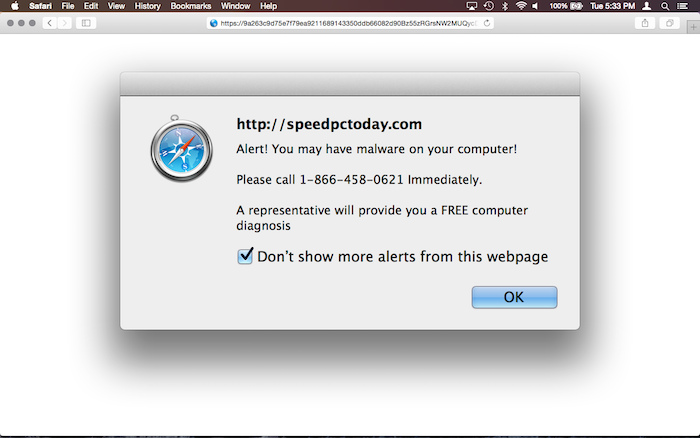
If this ever happens to make its way into your Safari session, this is the first plan of action you should take before you call AppleCare Support.
1. Force Quit Safari
Since it is most likely that this pop-up will not let you click out of the window, or will just pop-up something new, it is important that we Force Quit Safari in it’s tracks.
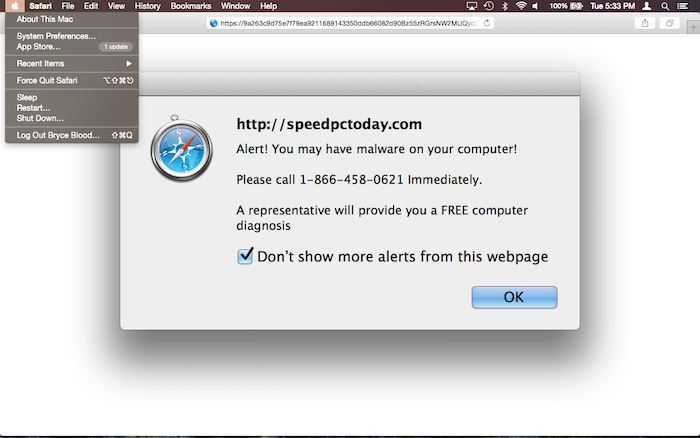
To do so: You can quickly access the Force Quit menu by pressing Command+Option+Escape all at the same time on your keyboard, or by accessing the drop down menu from the Apple Icon in the top left corner of your screen.
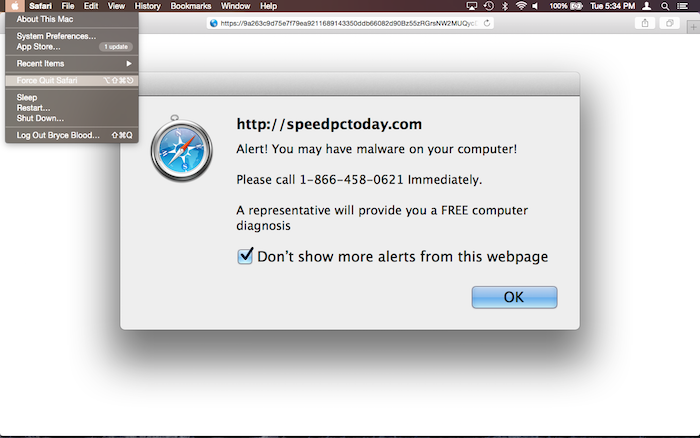
In the Force Quit Menu you need to select Safari.
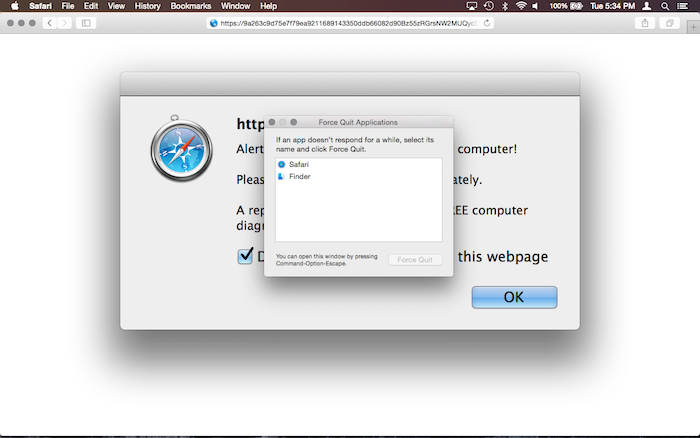
Then select Force Quit
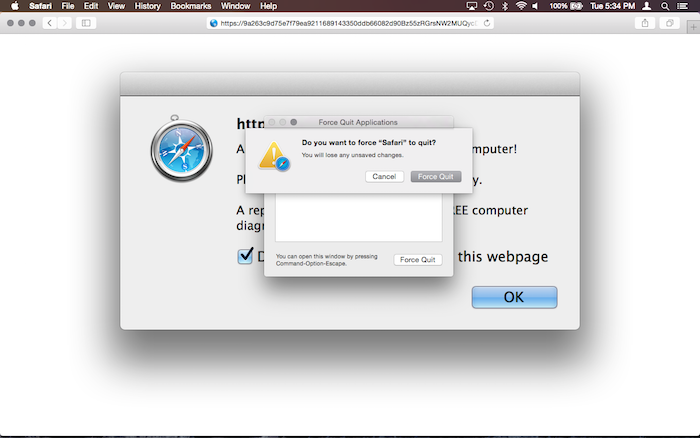
Be sure to choose Force Quit once more. This will completely close Safari, including that troublesome window inhibiting your browsing capabilities.
Why Do These Pop-ups Exist?
Before we try to re-open Safari, let me explain to you what is actually happening here.
These pop-ups are designed to reopen even after Safari has restarted. The advertiser's (or individual who created these pesky pop-ups) goal is that you will not be able to use your browser anymore and will have no choice but to call the number listed in the pop-up. They will attempt to charge you a huge fee to repair your computer (usually in the $300-$400 range). If you decide to pay them, they will walk you through a process to gain remote access to your computer so that one of their remote service technicians can resolve the problem.
The problem with this is that if you give them remote access, they now have complete control to every file that you have saved on your computer. You can imagine what kind of damage that could do if you are one to keep your financial information on your computer. Keep in mind, however, that these services usually just want to overcharge for a very basic service. In most instances, a customer's data or personal information is never sabotaged or compromised. Still, we do not recommend ever using these services.
Re-opening Safari
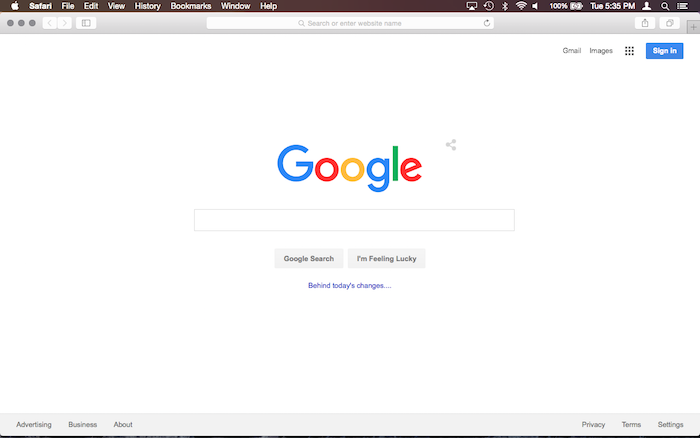
In order to make this pesky pop-up disappear without giving these crafty scammers a dime, try opening Safari while holding down the SHIFT key on your keyboard. This will force Safari to open in a no-restore state. Safari will open to your home page.
AdWare Medic
Malwarebytes has incorporated a great little program called AdWare Medic. It is a free download and it will scan your Mac and remove any adware that has set up shop. Read more >