
It’s the end of the month and you are paying your cell phone bill. You look at the balance and are shocked. Somehow, you went 5GB over your monthly allowance and are now facing a hefty overage fee. You know that cellular data has something to do with using the Internet on your smartphone, but you still have no idea how you racked up such an impressive amount of data. By understanding what cellular data is and what smartphone activities use it up, you can avoid situations such as this.
What is Cellular Data?
Your smartphone has two ways of accessing the Internet, either by using a WiFi network or by using the cellular data network offered by your carrier. WiFi uses radio frequencies to wirelessly transmit the Internet to your devices. Cellular data uses the same network provided by the cell towers that allow you to make phone calls. WiFi has a limited range, whereas cellular data is available as long as you are within your carrier’s coverage. To see your cellular carrier’s data coverage, check out this website where you can search by country, city and address and view the data coverage of all the major carriers.

The major difference between WiFi and cellular data is that you typically pay for a monthly cellular data allowance whereas your WiFi network at home has no monthly allowance. This means you will never be charged WiFi overages, but you can be charged cellular data overages. Because of this, it is important to monitor and manage your data throughout the month if you think you might be at risk of going over your allowance.
So, What Uses Cellular Data?
Basically, any activity you do on your smartphone which requires access to the Internet will use cellular data if you are not connected to a WiFi network. Some activities, such as streaming video or making a FaceTime video call, use more cellular data than others. Activities that do not use up as much data would be things like checking and sending text-based emails, browsing articles on the web and using turn-by-turn navigation. It is a common misconception that making phone calls and sending text messages uses cellular data. These activities do not use data at all and most carriers now offer plans with unlimited talk and text.
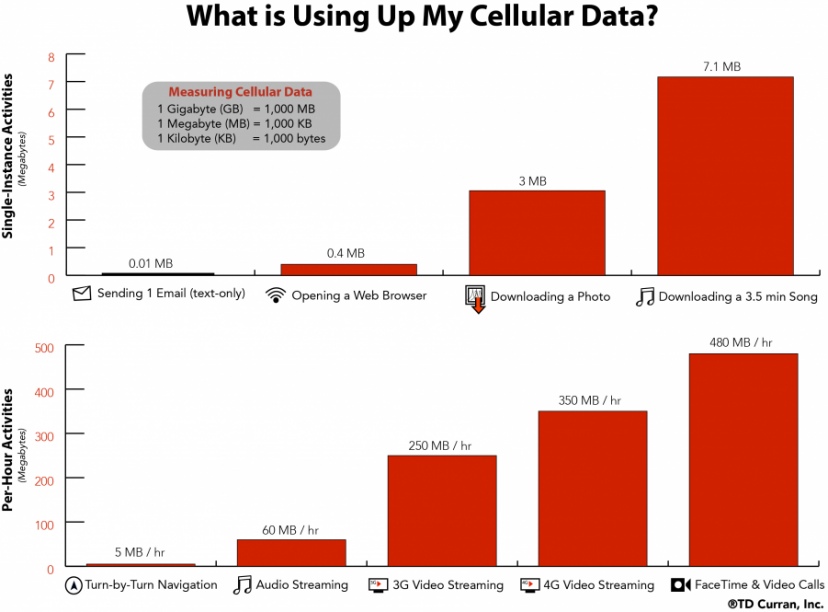
Managing Your Cellular Data
Via Your Cellular Carrier
Most carriers offer services that let you monitor your cellular data throughout the month. With Verzion, you can check your data usage through the MyVerizon website or mobile app. It will also show up on your bill if you receive paper statements. Alternatively, Verizon customers can dial #DATA from their cell phones and Verizon will send a text indicating how much data you have used during the current billing cycle.
Via Third-Party Apps
There are several apps available that can track your data usage, such as Data Usage for iOS and DataMan Next. We are particularly fond of DataMan if you need a data-monitoring app. Check out our review of DataMan Next here.

Via Settings in iOS
In the Settings app on iPhone, you can tweak with certain settings that pertain to cellular data usage. If, for example, you do not want to use data at all (which is advisable for people traveling internationally), you can open the Settings app and navigate to Cellular > Cellular Data and turn the setting off. This way, you can still text and make phone calls, but only access the Internet through a WiFi connection.
If you scroll down within this "Cellular" section of the Settings app, you will see a list of applications that use cellular data. You can turn any of these off in order to limit which apps can access cellular data and which apps require a WiFi connection.
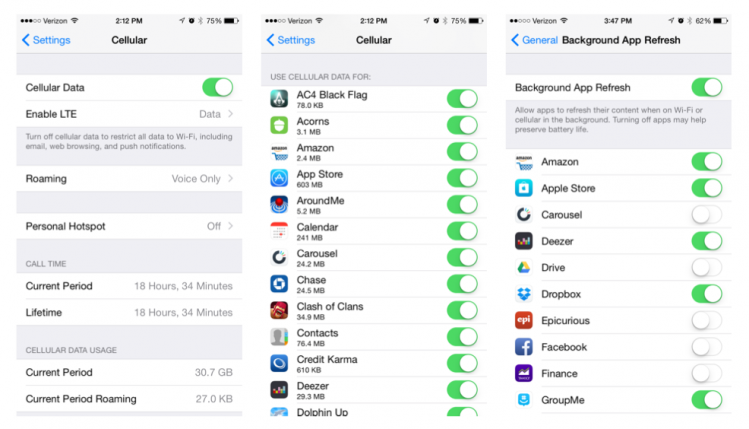
Within Settings > General, you will see a feature called “Background App Refresh.” This feature allows applications to refresh content in the background, even when the apps are closed. If you have many apps activated under this setting, it could be causing a slight drain on your cellular data. Turning Background App Refresh off will not only help you preserve cellular data, it will increase your battery life as well.
Cellular Data: Best Practices
At the end of the day, the best way to avoid going over your data limit is to connect your phone to WiFi whenever possible. While using WiFi, you never have to worry about being charged overages. WiFi networks can often be faster than cellular data connections, especially in areas with little to no coverage. The nice thing about connecting to WiFi networks is that most smartphones remember networks they have connected to, meaning you do not have to re-enter passwords every time and your phone will automatically connect to remembered WiFi networks when they are in range.